How to do AI Voiceover for tiktok: 2025 Updated
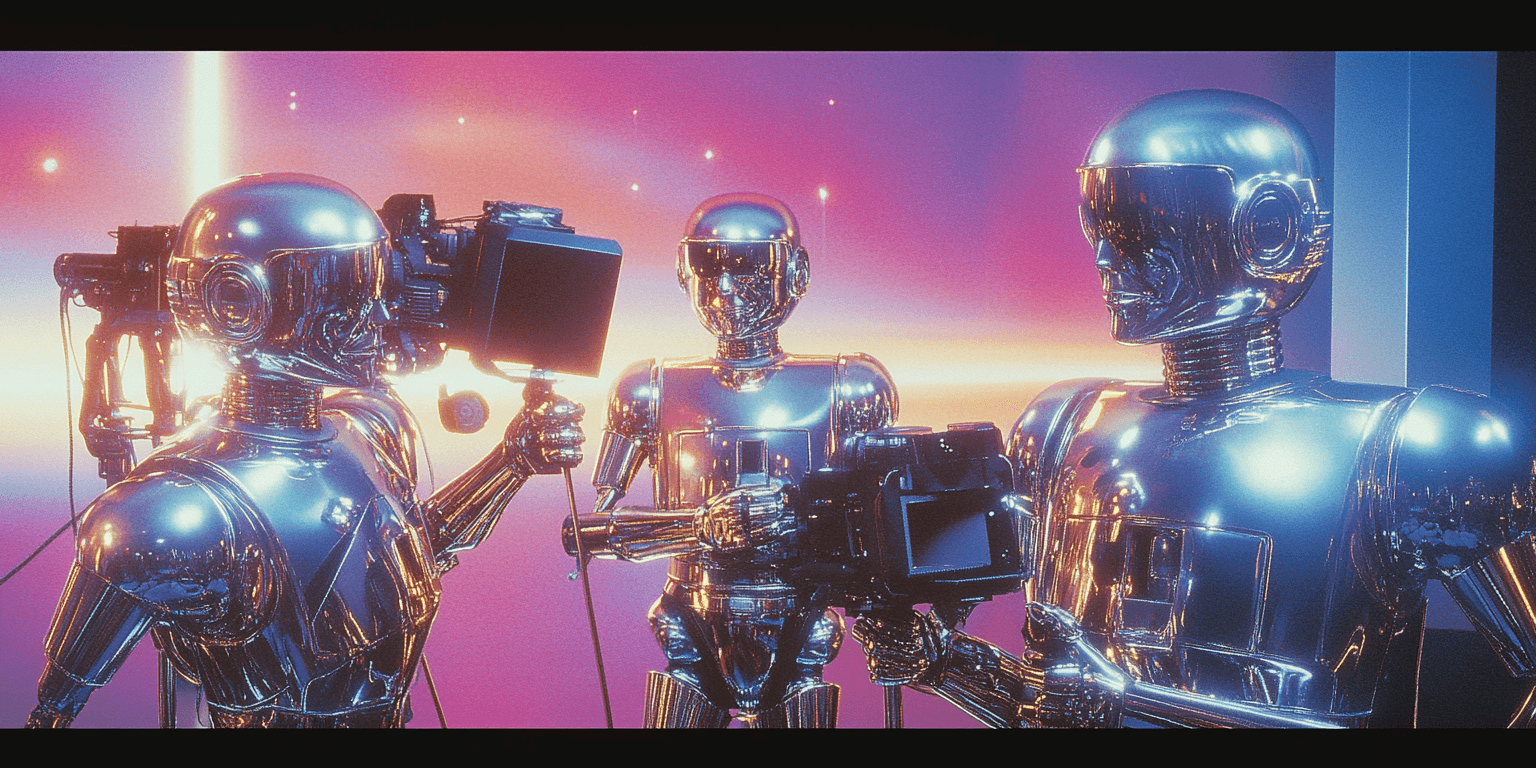
The Pain No One Talks About: Why Your Reels Don't Get Watched
You’ve poured hours into filming the perfect TikTok, synced transitions to the beat, picked a trending audio—but something’s still off. Engagement is low. Retention drops before the punchline. And most frustratingly? Viewers scroll away without even hearing your message.
Here’s the hard truth: in 2025, voice matters more than visuals. TikTok is now a voice-first platform. Whether it’s storytelling, micro-ads, or tutorials, users scroll with audio on. And robotic, emotionless voiceovers or poor-quality audio kill your content—fast.
This is where AI voiceovers step in, not as a gimmick, but as your creative multiplier. With the right AI narrator, your content sounds human, emotional, local, and professional—without hiring a voice artist or renting a studio.
Who This is For & Why You Should Care
Whether you’re:
- A TikTok creator chasing better retention and shares
- A freelancer or agency producing video content at scale
- A marketing team making product teasers or ads
- A solopreneur trying to sound professional without budget bloat
You need scalable, high-quality, and fast audio that fits TikTok’s content velocity. That means AI voiceovers that don’t sound synthetic—but actually narrate, react, and sell.
Why AI Voiceover Is No Longer Optional:
- Voice-led content outperforms text-based reels by up to 76% in completion rate.
- Viewers spend 2.3x more time on videos with contextual narration.
- TikTok's new AI-generated content policies favor transparency and consistency—AI narration gives you exactly that.
- Localized voices now unlock regional virality, which is where most growth happens today.
The Smartest Way to Use AI Voiceovers for TikTok
Let’s unpack how you go from idea to published TikTok with an AI voice that actually works.
1. Nail Your Script Like a Hook-First Copywriter
A great AI voiceover starts with short, punchy scripting:
- Use 1st person POV to sound personal
- Start with a curiosity gap: a question, a problem, or a bold claim
- Keep it under 12 seconds per segment—TikTok scroll culture demands it
Example:
“Ever wonder why your videos get likes but no follows? Here’s what you’re missing…”
2. Use Narration Box to Generate Natural AI Voiceovers
Narration Box is the leading platform for creators in 2025—built specifically for fast, context-aware voiceovers.
Why Narration Box:
- 700+ AI narrators across 140+ languages and hyperlocal dialects
- Ariana: the flagship voice that adapts emotion automatically to your script
- No need to adjust pauses, speed, or tone manually—it understands your flow
- Instant import via URL or text document, and studio control for editing, archiving, and versioning
- Custom voice & brand presets for recurring campaigns
Pro Tip: Use “Ariana” or "Steffan" or "Amanda" for emotionally resonant storytelling or fast product explainers. For regional virality, pick a local dialect narrator matched to your target geography.
3. Pair with Visuals Smartly
Once your voiceover is ready:
- Sync it with your video in CapCut, InShot, or Adobe Express
- Match voice beats with visual transitions
- Use subtitles, but don’t rely on them—voice is now primary
Bonus: Test both face-to-camera with VO and visual-only with VO formats to see what drives better watch time.
4. Validate With Cold Viewers
Before publishing, share your video with someone who doesn’t know your product or content.
Ask:
- Did they understand the message without context?
- Was the voice natural or distracting?
- Did they want to keep watching?
Iterate based on this feedback. One test with a neutral viewer can save you dozens of low-performing posts.
What Makes a Great TikTok Video with AI Voice
The fundamentals haven't changed. But execution is everything:
Element
What Works in 2025
Hook
Curiosity > Trend
Voice
Natural > Robotic
Length
< 15 sec or > 45 sec—no middle
Story Arc
Problem > Conflict > Twist
Sound Design
Clean VO > Music-heavy
Localization
Local voice = higher FYP traction
Quick Tips to Optimize Your Voiceovers for TikTok
- Use faster pacing for Gen Z reels (180-210 wpm works best)
- Add slight emotion cues—frustration, wonder, sarcasm
- Match the accent to your target demographic: American for global, Indian for vernacular campaigns, etc.
- Avoid monotone reads—test your VO before rendering final edit
- Use real dialogue tones—AI voices that sound like actual people outperform robotic tones
Why AI Voices Will Be the Backbone of Short-Form Content
Let’s be blunt: creators who don’t adopt AI narration in 2025 will be left behind.
- Short-form video content makes up 60% of online consumption
- Over 80% of top-performing branded videos on TikTok use voiceovers
- AI-powered dubbing is expected to reach $4.3B in market value by 2026
Learning how to use AI voices is not just a creative edge—it’s a commercial necessity.
Industry Best Practices for AI Voice + TikTok
- Don’t use the same voice for every video. Change voice types based on genre.
- Treat voiceovers like scripts, not captions. They need flow and emotional pacing.
- Always test with a cold audience before publishing.
- Save templates of high-performing formats in your voiceover tool (Narration Box allows this).
Try Narration Box for Free—Become a Voice-Led Creator
The easiest way to upgrade your TikTok game is to sound like a pro. Narration Box gives you the control, speed, and emotion of a professional narrator—without ever hiring one.
Generate a voiceover in seconds. Try different languages. Test emotional tone. Build brand voice.
Whether you're narrating a product demo, a lifestyle story, or an ad disguised as entertainment—your voice is now your conversion layer.
Let it sound right. Let it sound real.
