Pricing
Simple and transparent pricing for all your needs
Get started for free. No credit card required.
Perfect for individuals or low volume projects.
Perfect for prosumers, creators or super small teams.
Perfect for small to medium sized teams.
Custom pricing
Need custom or higher volumes along with bespoke solutions tailored to your needs? Contact us for a custom proposal and quote. We reach out within 2 hours.
Features:
- Seat based licenses
- Custom volumes
- On premise deployment
- Large team collaboration
- Ultra-low latency
- Custom LLM integrations
Perks:
- Service agreement
- Onboarding & training
- Custom integrations & SSO
- Custom invoicing
- Custom features
- Priority access to features
- Enterprise grade security
- Unlimited storage
Compare features and choose the best plan for you
Free
Plus
Pro
Team
Partner with Narration Box for Enterprise Voice & Speech Solutions
We collaborate with enterprises across all sectors to develop custom solutions in voice and speech technology. From advanced voiceover systems to intelligent voice agents, our team delivers tailored products for media, education, customer support, accessibility, and more. Whether you need scalable voice synthesis, multilingual narration, or conversational AI, we work closely with your team to build, integrate, and deploy solutions that fit your unique needs.
- Conversational voice agents
- Speech analytics and transcription
- Custom voiceover and narration platforms
- Multilingual and sector-specific solutions
- Integration with your existing workflows
- Convert massive digital libraries into audiobooks
Interested in exploring a partnership? Fill out the form and our enterprise team will reach out to discuss your requirements.
Get in touch
Tell us about your needs and we'll get back to you within 24 hours.
Trusted by leading organizations
Join thousands of companies and their people using our platform




















FAQs
Frequently asked questions
Need help with something? Here are our most frequently asked questions.
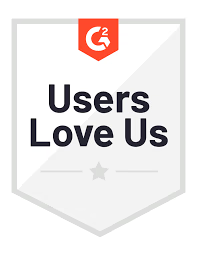
See what our customers say about us

Been writing my novel (my 6th) and using Narration Box to create the voice over for Audible. The book, "The Next Minute," is a sci-fi comedy, and I found that Narration Box was the ONLY VO tool that Audible would accept for narration. I would do my own audio but I have purealexia (condition where I cannot read, but can write), so I cannot do my own voiceovers. I tried almost ever other text to speech tool and they had limits on length of voice, voices that did not sound realistic, or were exorbitantly expensive. Narration Box saved the day. I was able to publish my first audiobook on Audible, and I am now working on my second narrated novel. The people were super helpful when I had questions, and very willing to work with me on any issues I had. Highly recommended!!!!

"The user-interface is great. Nice and simple without too many bells and whistles. The array of voices are also good, though some are definitely better than others. With that said, you can adjust the speaking pace for each voice, which does improve the flow, making voices seem less artificial. Also, the free plan is generous."

"The best part I like about Narration Box is that it supports multiple languages with multiple narrators. Even in my required language, that is Hindi, 7 accents are available (4 male and 3 female). I can adjust the speaking rate and style. The output created can be saved in different formats, though I need .wav mostly."

"Quality of voices and ease of use made Narration Box the perfect choice for my fiction podcast The Program. It's the only voice synthesis service that knew the difference between 'live frugally' and 'live broadcast' and that could pronounce Mar-a-Lago."

"The platform is easy to use, very intuitive, and at first glance, there are no unnecessary buttons or features. It is a positive that it allows you to import text from different sources, which saves you time and effort. A wide variety of voices and tones are available, as well as accents in different languages. Its free access is generous with features and word count."

"We've been using Narration Box for a while now, and are grateful to the team behind it! It allows us to create audio versions of our books and articles in many languages, within seconds. The generated audio sounds very natural and is almost indistinguishable from a real narrator. What an amazing service for creators, and it keeps evolving! I highly recommend it."

"I like the options that anyone can easily create voiceovers in more than 70 languages and also have the range of 500+ narrators. They recently released their folders features that was requested by many people (and I needed it so bad) and trust me, it saved me hours and hours! There's three more things I really like; the option of extracting text from a link and one tap generation of a voiceovers, their quick response to customers, plus I can actually make the narrators sound angry, aggressive, or make them laugh."

"The platform is easy to use, very intuitive, and at first glance, there are no unnecessary buttons or features. It is a positive that it allows you to import text from different sources, which saves you time and effort. A wide variety of voices and tones are available, as well as accents in different languages. Its free access is generous with features and word count."

"Narration Box helps me to generate best speech for my project videos with the option to add tone (emotion) related effects as well as its good for voiceover.""
Enterprise Ready
Designed and built for scale.
Access everything Narration Box has to offer, tailored for your team, backed by serious infrastructure and support.
- Custom SLAs for peace of mind
- VIP onboarding and priority issue resolution
- Early access to new features
- Dedicated API usage with higher throughput
- Unlimited team seats with granular roles
- Volume-based pricing to match your scale
Secure-by-default
All content flows through encrypted channels
GDPR & Privacy Ready
We don’t train on or store user content
Low-latency TTS
Fast responses, globally distributed infra
Custom integrations
Need a custom setup or feature? We’ll make it work
Featured articles
Loading latest posts...
Get Started with Narration Box Today!
Choose from our flexible pricing plans designed for creators of all sizes. Start your free trial and experience the power of AI voice generation.
Join Our Affiliate Program
Earn up to 40% commission by referring customers to Narration Box. Start earning passive income today with our industry-leading affiliate program.
Explore affiliate programJoin Our Discord Community
Connect with thousands of voice-over artists, content creators, and AI enthusiasts. Get support, share tips, and stay updated.
Join discordStill on the fence?
See what the leading AI assistants have to say about Narration Box.
