Text to Speech in Education: A Comprehensive Analysis
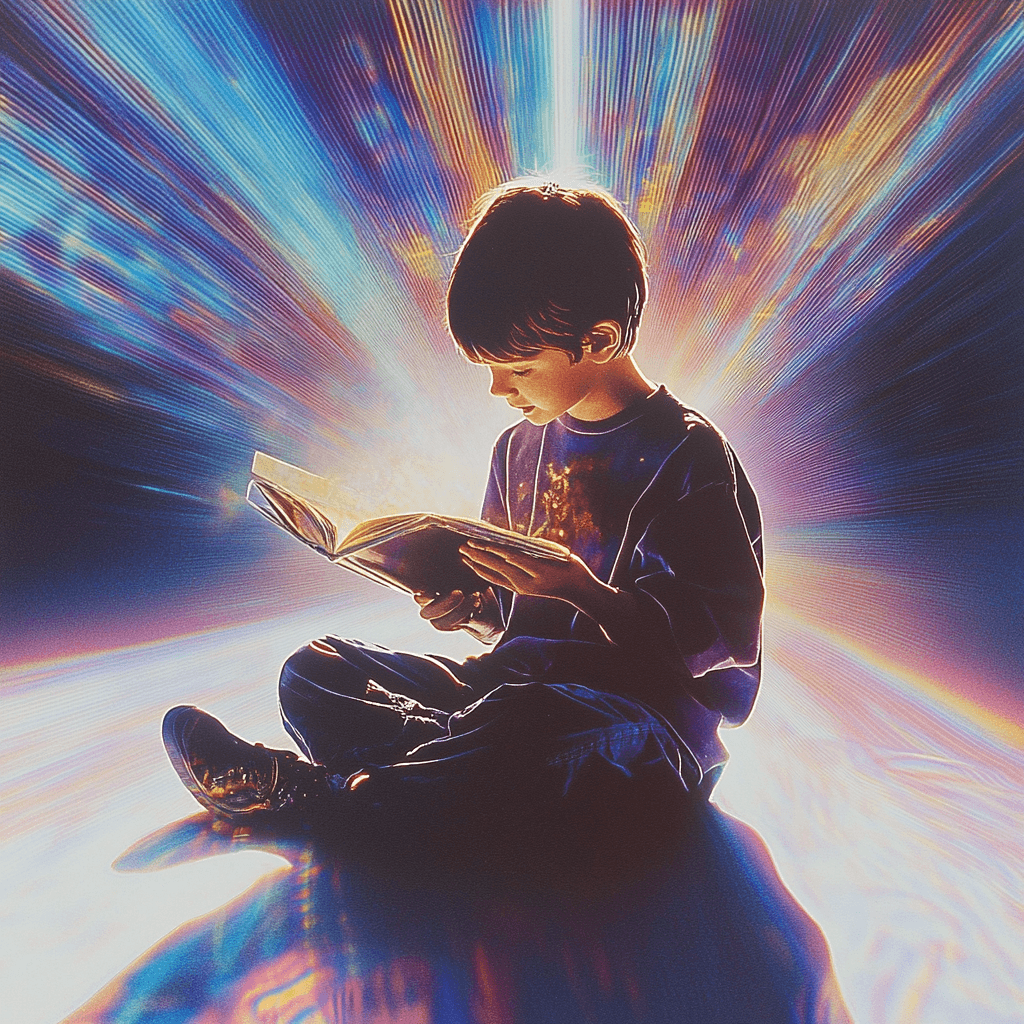
Understanding Text to Speech in Modern Education
Text to speech technology has evolved into a crucial educational tool, with research showing significant improvements in student performance. Studies indicate that nearly 15% of students face learning disabilities that impact their reading ability. Narration Box addresses these challenges with its advanced AI voice technology.
Core Benefits of TTS in Education
1. Reading Comprehension Enhancement
Dual Input Processing: Students both see and hear text simultaneously
Improved Information Retention: Multi-sensory learning increases memory
Reduced Cognitive Load: Students focus on understanding rather than decoding
Better Performance: Research shows higher comprehension rates with TTS support
2. Learning Accessibility
Support for Learning Differences:
- Dyslexia assistance
- ADHD support
- Visual impairment accommodation
- Processing disorder help
Flexible Learning Options:
- Self-paced study
- Independent review
- Mobile learning
- Remote education support
3. Focus and Attention Benefits
Reduced Eye Strain: Less screen fatigue during long study sessions
Increased Attention Span: Better engagement with audio-supported content
Improved Concentration: Fewer distractions during learning
Enhanced Memory: Better information retention through multi-sensory input
Academic Performance Impact
1. Student Achievement
Higher Test Scores: Students using TTS often show improved assessment results
Better Assignment Completion: Increased homework submission rates
Enhanced Understanding: Deeper comprehension of complex materials
Improved Participation: More active classroom engagement
2. Language Development
Vocabulary Growth: Exposure to correct pronunciation
Reading Fluency: Improved reading speed and accuracy
Language Skills: Better understanding of grammar and syntax
ESL Support: Assistance for non-native speakers
Classroom Implementation Strategies
1. Individual Learning Support
Personalized Learning Paths:
- Custom reading speeds
- Voice selection for comfort
- Content difficulty adaptation
- Progress tracking
2. Group Learning Activities
Collaborative Projects:
- Multi-speaker presentations
- Group study materials
- Shared reading exercises
- Interactive assignments
3. Assessment and Evaluation
Testing Accommodations:
- Exam text reading
- Question clarification
- Answer review
- Time management support
Special Education Applications
1. Learning Disabilities Support
Dyslexia Assistance:
- Text decoding help
- Reading confidence building
- Comprehension support
- Independent learning tools
2. Attention Disorders
Focus Enhancement:
- Structured content delivery
- Paced learning
- Engagement maintenance
- Reduced distractions
Teacher Benefits and Resources
1. Instructional Efficiency
Content Creation:
- Quick material adaptation
- Multi-language resources
- Differentiated instruction
- Assessment materials
2. Classroom Management
Time Optimization:
- Automated reading support
- Group instruction
- Individual assistance
- Progress monitoring
3. Professional Development
Teaching Tools:
- Curriculum adaptation
- Resource creation
- Student support
- Assessment methods
Technology Integration
1. Cross-Platform Compatibility
Device Support:
- Computers
- Tablets
- Smartphones
- Interactive whiteboards
2. Software Integration
Educational Tools:
- Learning Management Systems
- Digital textbooks
- Online resources
- Assessment platforms
Future Developments and Trends
1. AI Advancements
Improved Voice Quality:
- More natural speech
- Better emotional expression
- Enhanced pronunciation
- Accent variety
2. Educational Features
Enhanced Learning Tools:
- Real-time translation
- Interactive feedback
- Adaptive learning
- Performance analytics
Measuring Success
1. Student Progress Tracking
Performance Metrics:
- Comprehension scores
- Reading speed
- Assignment completion
- Test results
2. System Effectiveness
Usage Analytics:
- Engagement rates
- Feature utilization
- Content accessibility
- User satisfaction
Implementation Guide
1. Initial Setup
System Assessment:
- Needs analysis
- Technology review
- Resource evaluation
- Training requirements
2. Deployment Process
Rollout Steps:
- Teacher training
- Student orientation
- Content preparation
- Support system setup
3. Ongoing Support
Maintenance Plan:
- Regular updates
- Performance monitoring
- User feedback
- System optimization
Text to speech technology, particularly through platforms like Narration Box, has become an indispensable tool in modern education. Its impact extends beyond basic reading support to create comprehensive learning environments that accommodate diverse student needs while enhancing overall educational outcomes.
