3 mistakes to avoid while using AI voice for Youtube: 2026
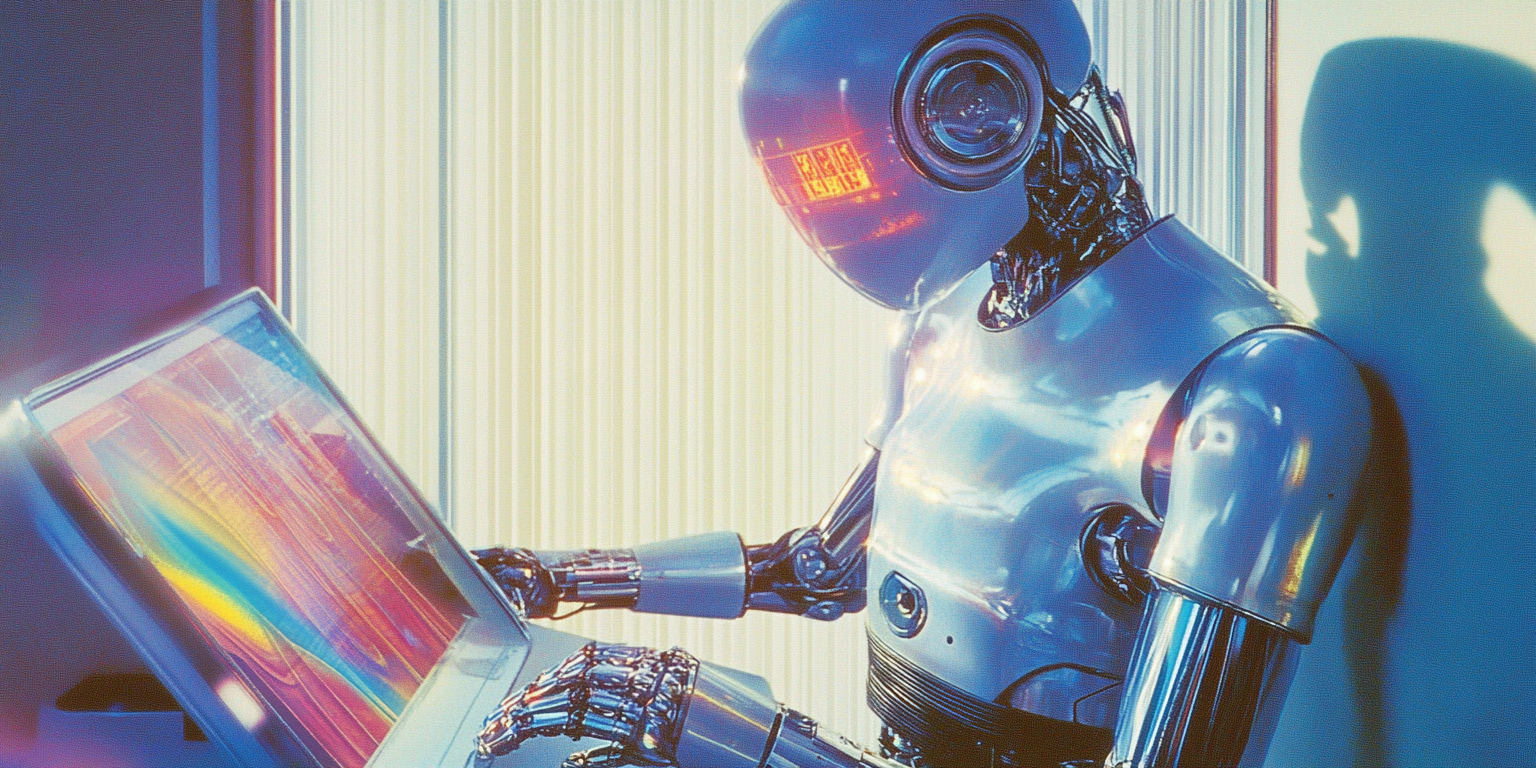
Creating YouTube videos powered by AI voiceovers can be an incredible shortcut for creators, saving time, production cost, and often unlocking consistency that human recording sessions rarely provide. But it also comes with pitfalls that can make or break your channel’s growth. Across Reddit, YouTube automation subreddits, and Facebook creator groups, one common theme emerges: most creators underestimate how easily an AI voice can ruin watch time, retention, and monetization potential if it’s not executed with precision.
This guide walks through the three biggest mistakes YouTube creators make when using AI voices, and how to avoid them. It’s written for creators, influencers, and marketers who want to produce professional, monetizable, and emotionally engaging content in 2026 and beyond.
TL;DR
- AI voiceovers can boost output but must align with your video’s tone, pacing, and audience expectations.
- Robotic or mismatched voices destroy retention and monetization chances, human-like AI voices fix that.
- Poor scripting and unnatural pacing are the main reasons AI voiceovers underperform.
- Voice style, pronunciation control, and context awareness make or break your final output.
- Narration Box’s Enbee V2 voices solve these issues through multilingual, prompt-based expression control and human-level realism.
1. Mistake #1: Using Generic or Robotic AI Voices
Creators often assume that all AI voices sound similar, but voice quality varies drastically between tools. On YouTube, voice tone determines watch time, click-through rate, and audience retention more than visuals do.
Why It’s a Problem
In Reddit threads like r/YouTubeStartups and r/FacelessYouTube, creators frequently admit that their early videos failed because “the AI voice felt emotionless or detached.” Viewers subconsciously tune out voices that don’t match emotional cues or pacing. The result: lower average view duration and reduced reach in YouTube’s recommendation algorithm.
What Causes This
- Using free or low-tier text-to-speech tools that prioritize speed over expression.
- Failing to match the voice tone with the niche (for example, using a cheerful voice for tech explainers or a dull tone for storytelling).
- Ignoring voice context in dialogue or reaction content.
How to Avoid It
Use human-like AI narrators that can adapt tone, pacing, and emotion to your script.
Narration Box’s Enbee V2 voices go beyond static AI narration, you simply prompt them with how you want the voice to perform. For example:
“Speak in English with a British accent, in a witty and slightly sarcastic tone.”
The voice instantly adjusts without you re-recording or adjusting sliders manually.
This model supports over 60 languages, from English, French, Hindi, and Spanish to Swahili and Portuguese, allowing creators to localize their YouTube content effortlessly.
Pro tip: Test your script with 2–3 Enbee V2 voice prompts before publishing. The subtle difference in tone can double your retention curve.
2. Mistake #2: Poor Scripting and Lack of Audio Pacing
One of the most common complaints from creators on Quora and YouTube forums is:
“My AI voice sounds good, but the pacing feels weird, it’s too fast in some areas and awkwardly slow in others.”
This happens because AI voices read exactly what’s written. If your script doesn’t account for conversational rhythm, pauses, and transitions, even the best AI voice will sound artificial.
What YouTube’s Algorithm Rewards
YouTube tracks audience retention and relative watch time per second. If viewers sense unnatural pacing or emotionless delivery, they drop off within the first 30 seconds, triggering the algorithm to reduce reach. This is why many automation channels fail to scale.
How to Avoid It
- Write for the ear, not the eye. Read your script aloud before converting it to voice. If you wouldn’t say it naturally, rewrite it.
- Use expression tags supported by Narration Box Enbee V2, such as
[whispering],[laughing], or[serious tone]. These tags inject life and realism. - Add natural pauses. Short breaks help the AI voice breathe and emphasize key points.
- Vary rhythm. Don’t make every sentence the same length. Human speech is unpredictable, mimic that pattern.
Example
Bad script:
“Top five gadgets to buy this year are smartwatch, earphones, gaming mouse, keyboard, and drone. These are affordable.”
Fixed script:
“Let’s talk about the five gadgets you must check out this year.
First - a smartwatch that actually lasts three days on one charge.
Next - the gaming mouse every pro streamer swears by.”
With Enbee V2, that rewrite becomes lively because the model reads pauses, stress, and emotions naturally through prompting.
3. Mistake #3: Neglecting Brand Consistency and Voice Identity
YouTube success is built on recognizable patterns, thumbnails, colors, editing styles, and especially, voice.
Switching AI voices frequently or using mismatched tones across videos confuses your audience and hurts brand recall.
Why This Matters
Studies show that consistent auditory branding can boost recall by 80%. That’s why major creators like Ali Abdaal, Kurzgesagt, and Wendover Productions maintain a familiar narration tone, it builds trust.
Many creators on Facebook and Reddit automation groups regret not locking down a “signature voice” early. They mention losing subscribers when experimenting with new AI narrators mid-series.
How to Avoid It
- Pick one AI narrator early. Use a voice that matches your brand persona, energetic, calm, authoritative, etc.
- Clone your own voice using Narration Box’s voice cloning feature if you want complete personalization.
- The Basic mode uses a 20–30 second clip.
- The Premium mode allows up to 5 minutes for a richer result.
- Keep pronunciation and tone consistent across episodes using Narration Box’s pronunciation dictionary.
- Maintain your brand’s emotional tone, if your videos inspire, motivate, or teach, the voice must reflect that every time.
How to Produce a YouTube Video Using AI Voice (Without Mistakes)
Step 1: Create or Import Script
Write conversationally. Avoid academic tones. If you already have a blog or article, you can import it directly into Narration Box Studio.
Step 2: Generate Voice
- Open Narration Box.
- Paste your script.
- Select a voice or prompt Enbee V2 with style instructions, such as:
“Do an American accent in a confident and friendly tone.”
or
“Speak in Hindi with a calm, story-like rhythm.”
Step 3: Add Expression Tags
Insert inline cues like [excited], [pause], [softly] to achieve natural dynamics.
Step 4: Export & Edit
Download the audio and sync it in your editor, Premiere Pro, Final Cut, or CapCut.
You can batch-produce multiple scripts and voiceovers inside the Narration Box Studio for scalable YouTube automation.
Quick Tips for Better Results
- Use different tones for short-form vs long-form content. Short Reels or Shorts need higher energy pacing.
- Keep speech speed under 160 words per minute for educational content; around 180 for entertainment.
- Test 3-second intros with varying tones, YouTube’s algorithm measures early engagement heavily.
- Monitor metrics like average view duration, audience retention, and CTR. Correlate dips with voice tone or pacing.
- Avoid uploading identical-sounding voices used in viral automation channels; unique voices improve authenticity.
Future of AI Voices for YouTube in 2026
As creators push for efficiency, AI voices are becoming the backbone of scalable video production. In 2026, three key shifts define success:
- Prompt-driven voices like Enbee V2 replacing static presets.
- Multilingual scaling, creators republishing content in new languages within hours.
- Voice cloning for brand identity, enabling creators to use their own cloned voices for narration consistency.
The future isn’t about replacing creators, it’s about amplifying them. The best creators will combine strong storytelling with emotionally intelligent AI narration.
Bonus: Distribution and Growth Tactics
To ensure your AI-narrated videos reach the right audience:
- Repurpose YouTube scripts into Shorts, TikToks, and Instagram Reels using the same Narration Box voice.
- Translate your scripts into different languages using Enbee V2 and reshare across regional YouTube channels.
- Use community captions and multilingual audio to boost international discoverability.
- Pair your voice with a consistent visual identity, thumbnails, sound effects, and background music.
FAQs
Is it okay to use AI voice for YouTube videos?
Yes. YouTube allows AI voiceovers as long as the content is original and non-misleading.
Can I get monetized on YouTube if I use AI voice?
Yes, many AI-narrated channels are monetized. Focus on unique content and natural delivery.
What are the rules for AI videos on YouTube?
Disclose synthetic or altered content when applicable. Avoid misleading viewers.
Does YouTube detect AI voices?
Not directly. Detection tools look for repetitive or spammy patterns, not voice synthesis.
What is the 30-second rule on YouTube?
YouTube counts a “view” after ~30 seconds of watch time. Poor AI narration can reduce this drastically.
Does AI voice get copyrighted on YouTube?
No, but you must own or license the generated audio. Narration Box grants full usage rights.
Does YouTube flag AI videos?
Only if they violate spam, deception, or reused content policies.
Does YouTube pay $1 per 1000 views?
CPM varies from $0.25 to $12 based on niche, country, and engagement.
How do I get 4000 hours on YouTube?
Post consistently, optimize for retention, and use high-quality narration to keep viewers engaged.
Thoughts
AI voices are redefining how creators scale content, but only if used strategically. Avoid robotic tones, refine your scripts for natural pacing, and lock in a consistent voice identity early.
With Narration Box’s Enbee V2 voices, creators can direct their voiceovers like they would direct a human, prompt by prompt, tone by tone, in any language.
Start your next YouTube video with Narration Box today, and make your voice the reason viewers stay.
