5 reasons you should use AI voices for creating instagram reels
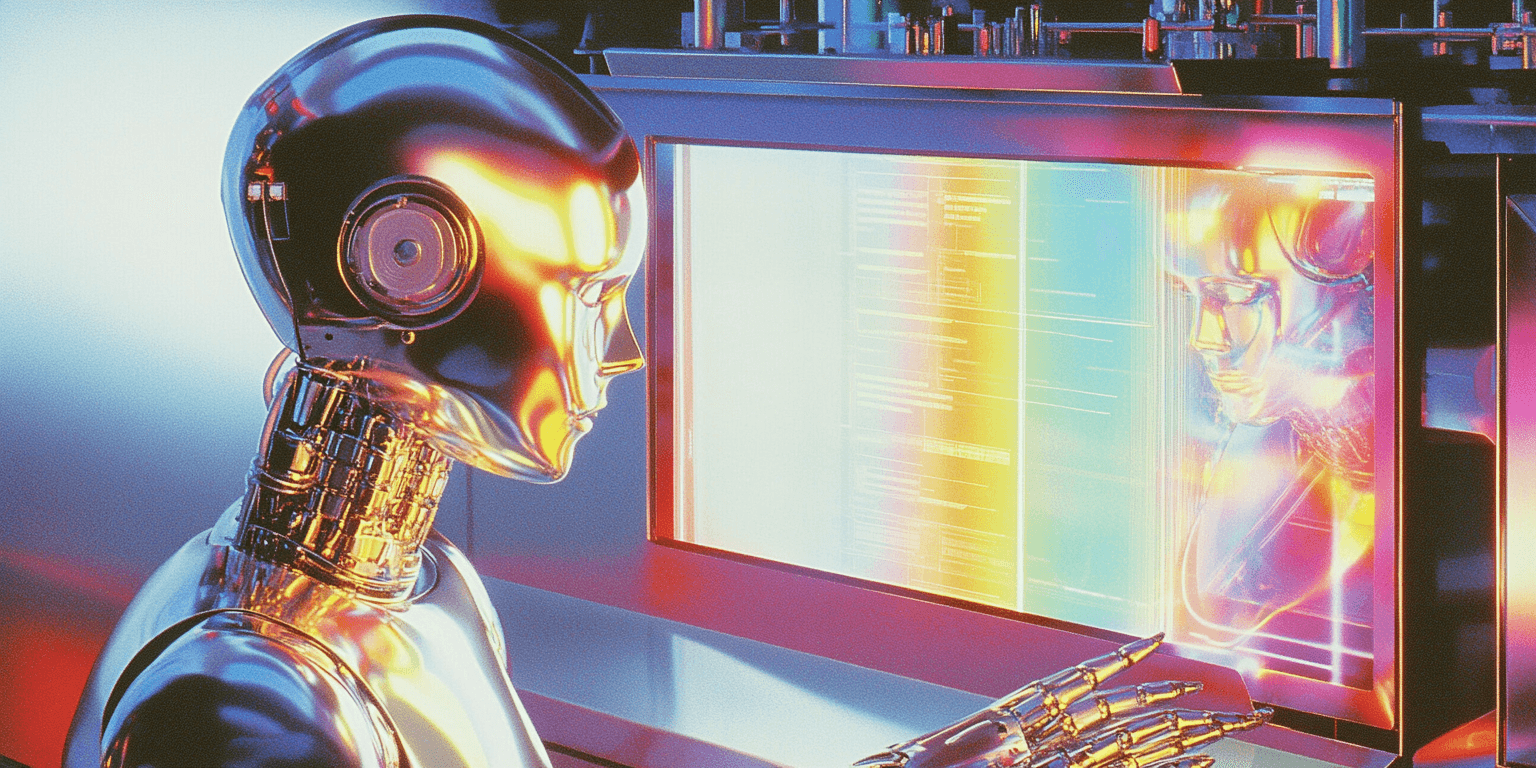
The Problem Most Reel Creators Don’t Talk About
Creating high-quality Instagram Reels is no longer optional—it’s the baseline. But here’s the catch: great visuals mean nothing if the audio doesn’t engage. Most creators struggle with:
- Robotic or flat voiceovers from free tools
- Hours wasted re-recording lines to get tone right
- Lack of localization when targeting multilingual audiences
- No control over pacing, pauses, and emotional delivery
In short: bad audio kills good content.
What if you could solve that entire problem in 2 minutes?
This blog will show you why AI voices—especially when paired with a professional-grade tool like Narration Box—are changing how creators craft Reels that actually convert. From increasing watch time to enabling global reach, we’ll cover the facts, strategies, tools, and revenue potential.
Why AI Voices Are a Game-Changer for Instagram Reels
AI voiceovers aren’t just about sounding good. They’re about getting more done, faster, while sounding native, relatable, and engaging. Here’s who benefits and how:
Who Is This For?
- Influencers building multilingual brands
- Creators publishing 5–10 Reels/week
- Agencies creating content for multiple clients
- Product marketers running UGC-style ads
- Creators with strong visuals but weak audio strategy
Real Use-Cases
- Fashion creator uses a sassy female voice to add relatability to hauls
- Ed-tech startup uses Narration Box’s Hindi narrators to localize STEM explainers
- Fitness influencer creates 30 Reels/month using 3 voice personas to simulate a team
Monetization & Brand Impact
- Reels with voiceovers saw 53% higher retention than text-only ones (Meta Creator Lab, 2024)
- Reels with multilingual narration reached 3.2x more audiences in India and MENA regions
- Brands using AI voices increased their content velocity by 2.7x without hiring VAs or editors
The Core Benefits of Using AI Voiceovers for Reels
Let’s cut through the fluff—these are the five real reasons to use AI voices now:
1. Scalability Without Burnout
Record once. Localize into 40+ languages instantly. Maintain tone and pacing.
2. On-Brand Emotional Delivery
With Narration Box, voices like Ariana intuitively add context-aware emotion—no extra editing needed.
3. Hyper-Local Reach
Reach Tier-2 and Tier-3 cities with native dialects. Convert better with emotional resonance.
4. Creative Experimentation
Test multiple versions of the same reel with different voices, speeds, tones—and choose what converts.
5. Instant Revisions, Zero Reshoots
Last-minute script change? Edit, re-paste, re-generate. Done in seconds.
How to Integrate AI Voiceovers in Your Instagram Reels Workflow
No learning curve. No studio needed. Here’s a streamlined workflow with Narration Box:
- Write your script
Keep it under 90 seconds for Reels. Be punchy, clear, and hook-first. - Upload to Narration Box Studio
Paste the text or import from a document. Use Ariana for global English, Ananya for Indian Hindi-English, or Steffan for bold male tones. - Customize tone, speed, and emotion
You can preview different narrators. Choose the one that fits your aesthetic. - Download and drop into your editor
Whether you're using CapCut, VN, or Premiere Pro—just add it to your timeline and align with visuals. - Test for impact
Ask a non-creator to watch it. Did they pause? Did they replay? If not—tweak the tone.
What Makes a Reel Convert: The Core Elements
Instagram's algorithm favors:
- High watch-through rate
- Replays & shares
- Strong hook in first 1.5 seconds
- Native audio usage (not system voiceovers)
Here’s what contributes to those outcomes:
Element
Impact on Conversion
Notes
Voice tone/emotion
+70% watch time
People “feel” what they hear
Native language usage
+130% regional reach
Hindi + Hinglish dominate in India
Caption sync
+22% clarity
Always subtitle your AI narration
CTA in voiceover
+43% higher comments
Tell viewers what to do next
Quick Tips to Maximize Your AI Voice Reel Output
- Use A/B testing with different narrators to see which voice brings the most engagement.
- Try upbeat tones for tutorials, soft tones for emotional storytelling, and authoritative for explainer content.
- Keep the voiceover under 60–75 seconds—Reels above that often get skipped.
- Batch 5 scripts at once in Narration Box to save time and keep your content pipeline full.
- Add music at 25–35% volume behind the AI voice for emotional depth.
Why AI Voices Are the Future of Content Consumption
- 90% of mobile video consumption is sound-on (Instagram Internal, 2024)
- Voice-led content drives 3x more engagement than static captions
- By 2026, over 65% of short-form creators will use AI-generated audio to scale production (Influencer Marketing Hub Forecast)
In short: text-to-speech for Reels is not optional. It’s foundational to scale.
Industry Best Practices for Reels with Voiceovers
- Always match voice persona with brand personality
- Keep scripts crisp: aim for 130–150 words for a 60-second voiceover
- Build templates in your editor to plug-and-play with new voiceovers weekly
- Use a consistent voice per series or content theme to build recognition
- Always track: hook retention, mid-drop rate, and CTA response
Checklist: To Create a High-Conversion Voiceover for Reels
- ☐ Is the hook clear in the first 3 seconds?
- ☐ Is the tone aligned with the message?
- ☐ Does the voice match the brand vibe?
- ☐ Are CTAs voiced clearly at the end?
- ☐ Have you tested this on 2–3 people for clarity and impact?
Ready to Try It?
Narration Box is built specifically for creators like you—those who want control, speed, and premium output without the complexity. Whether you’re an individual creator or a marketing team, Narration Box helps you create scroll-stopping Reels in minutes.
🔗 Try it free at narrationbox.com
Start with one Reel. Watch the difference.
