Convert Teaching Material to Voiceover in Multiple AI Voice Styles
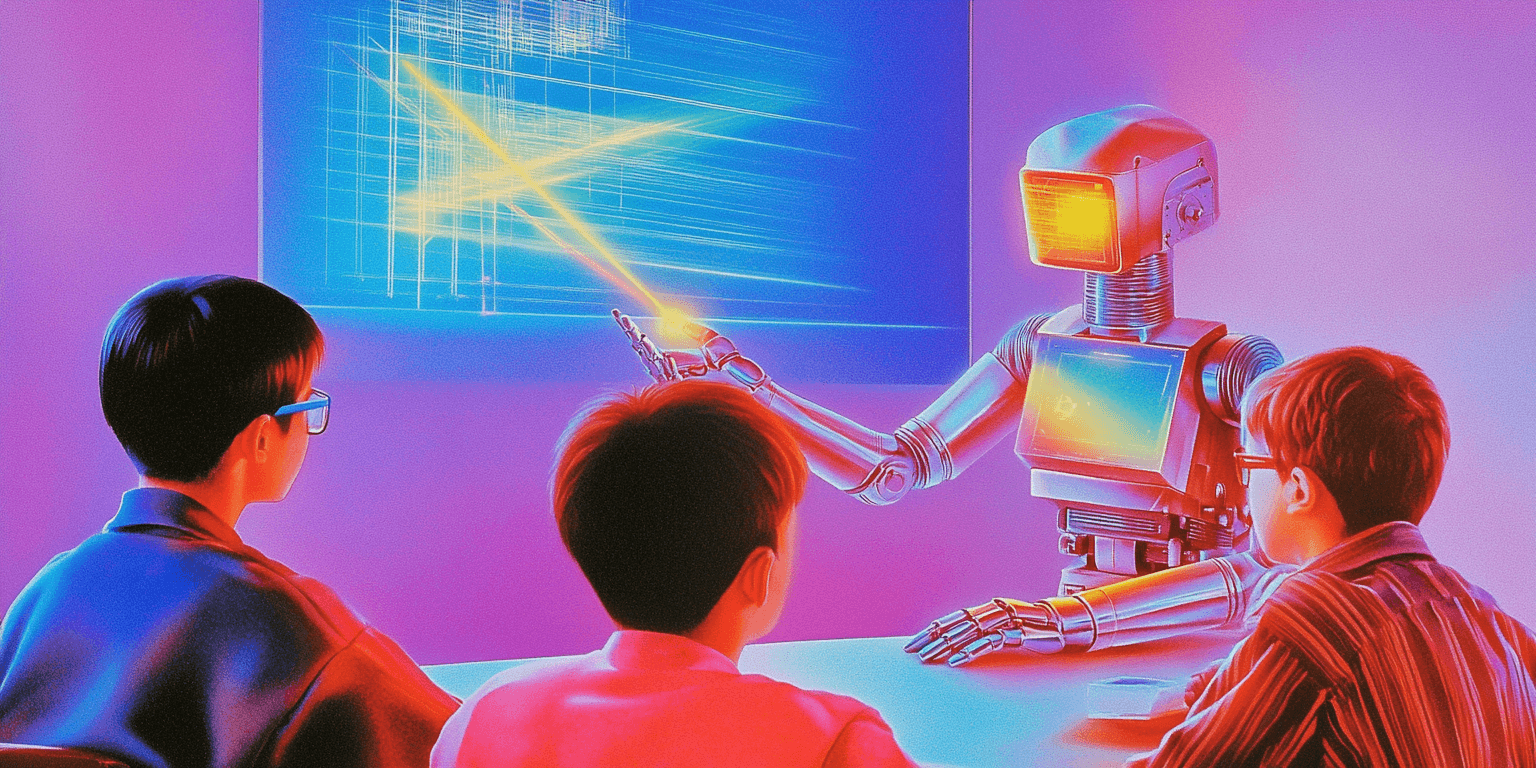
Why You Should Use AI Voice for EdTech Videos and Educational Content
If you're in edtech marketing or produce educational podcasts, you've likely hit this wall: your content is great, but it sounds flat. Today's learners expect more—emotion, tone, clarity, and above all, variety.
Flat, robotic narration doesn't just hurt engagement—it kills retention. Whether you're creating explainers for YouTube, lessons for LMS platforms, or course trailers for social media, matching voice style to content type is critical.
Using an AI voice for edtech videos gives you the flexibility to deliver content in multiple tones, accents, and styles—without recording anything manually.
Benefits of Using an AI Voice Generator for Educational Content
1. Adapt One Script to Multiple Formats
With a single script, you can create:
- A calm podcast narration
- An upbeat voiceover for Instagram Reels
- A formal tone for LMS platforms
- An energetic tone for social media ads
2. Improve Learning Outcomes with Emotionally Tuned Voices
Learners retain more when tone matches context. A context-aware AI narrator can emphasize important points, slow down during complex explanations, or inject enthusiasm where needed—all automatically.
3. Localize Content for Global Reach
Need to serve learners in Brazil, India, or Egypt? Narration Box supports 140+ languages and hyper-local dialects, allowing you to sound native across markets—without hiring multiple voice actors.
How to Convert Educational Text into AI Voiceovers with Narration Box
Using Narration Box to create AI voiceovers for teaching material takes minutes, not hours.
Step-by-Step Guide:
Step 1: Upload or Import Your Script
- Paste content, upload documents, or import directly from a URL (blog post, Notion doc, LMS content).
Step 2: Select Voice Styles Based on Format
- Choose from 700+ narrators.
- Filter by emotion (calm, energetic, serious), tone (formal, friendly), or accent (US, UK, Indian, African, etc.).
Step 3: Preview and Customize Voice Settings
- Fine-tune pitch, pacing, emotion, and pronunciation if needed.
- Use dynamic previews to hear your script with different voice personalities.
Step 4: Generate Multiple Voiceovers
- Save separate audio versions for each use case: podcast, LMS, Instagram Reel, YouTube Shorts, etc.
Step 5: Export and Publish
- Download in MP3 or WAV format.
- Embed into videos or upload to your podcasting platform or course player.
Real Examples: Repurpose One Lesson Into 4 Different AI Voiceovers
Case Study: A Marketing Team in EdTech
They created a 5-minute script on “The Basics of Blockchain in Finance.” Here’s how they used Narration Box to generate 4 distinct outputs from one script:
OutputVoice StylePlatformPurposeCalm, narrativeFemale, storytelling toneSpotify podcastLong-form explainerConversational, energeticMale, upbeat toneInstagram ReelPromo clipNeutral, professionalFemale, clear toneLMS moduleCore lessonExcited, snappyMale, punchy toneYouTube ShortsTrailer teaser
Outcome: 1 script → 4 voiceovers → content for 4 platforms → 4x distribution with zero additional recording.
Best AI Voice Generator for Educational Videos and Podcasts: Why Narration Box Wins
When it comes to AI voice generators for educational content, most tools fall short. They may offer a few voices or accents, but lack emotional intelligence or contextual adaptation.
Narration Box gives you:
- 700+ AI voices with emotional range
- Support for 140+ languages and dialects
- Context-aware AI narrator like “Ariana” who adds emotion automatically
- Dedicated studio to manage, preview, and organize all your audio projects
- Seamless script-to-voice pipeline—no editing software needed
Unlike traditional tools, Narration Box was built specifically for content creators in education, marketing, and media. The entire experience—from importing text to exporting finished audio—is designed to work at scale.
High-Impact Use Cases: How Marketing and Content Teams Use Narration Box
- Course Launch Campaigns: Use multiple AI voice styles to A/B test promo reels on Instagram and LinkedIn.
- YouTube Channel Management: Repurpose blog posts or teaching PDFs into narrations for explainer videos.
- Podcast Creation: Convert research-heavy scripts into natural, human-sounding podcasts using emotion-aware voices.
- LMS Content Publishing: Deliver learning modules in different languages and tones, optimized for audience.
Tips to Maximize Reach with AI Voice for EdTech Videos
- Don’t stick to one narrator – Use different voices for different modules or even switch narrators for Q&A sections.
- Brand your audio – Pick a voice that becomes your course's audio identity. Consistency improves recall.
- Translate and localize – With over 140 languages, scale to global audiences without losing nuance.
- Optimize for retention – Use lively narrators for intros, calm voices for complex topics, and energetic voices for recaps.
Final Thoughts: Scale Your Educational Content Without Compromising Quality
Marketing teams and podcasters in the education space no longer need to choose between speed and quality. With Narration Box, you can:
- Convert any teaching material into multiple voice styles.
- Tailor tone, accent, and pacing to fit your format and audience.
- Scale your content library without touching a mic.
If you're creating educational content and want it to stand out, sound real, and scale globally, start with Narration Box.
