How Can I Create Product Tours: A Complete Guide
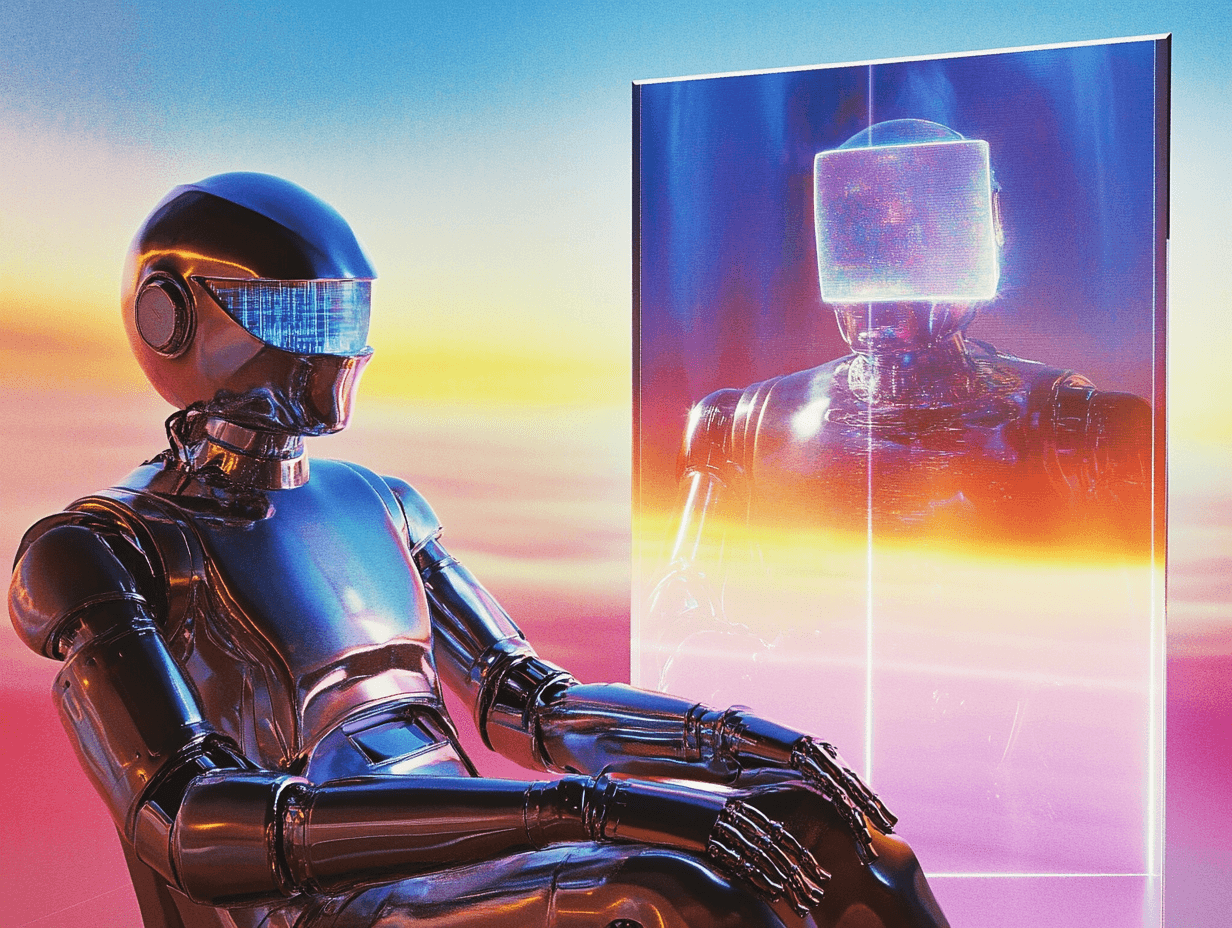
Creating effective product tours helps users understand your product quickly and easily. With Narration Box's AI voice technology, you can create engaging, multilingual product tours that guide users effectively through your features.
Why Choose Narration Box for Product Tours?
Narration Box leads in AI voice technology with:
* Large Voice Library: 700+ AI narrators in 140+ languages and dialects
* Context-Aware Voices: AI that understands content and delivers natural speech that sound perfectly emotion filled human.
* Simple Studio Interface: Block-based editing for easy multi-speaker creation
* Flexible Customization: Control emphasis, speed, and emotional tone
* Real-Time Generation: Quick processing for efficient production
Essential Elements of Effective Product Tours
1. Keep Tours Brief and Focused
* Limit tours to 3-4 key steps
* Focus on one core feature per tour
* Present information in digestible chunks
2. Design for User Experience
* Start with essential features
* Guide users through actual tasks
* Allow users to learn at their own pace
* Include skip and pause options
3. Voice Selection Guidelines
* Match voice to brand personality
* Consider target audience demographics
* Test voices for clarity and engagement
* Ensure consistent tone across tours
Creating Your First Product Tour
1. Planning Phase
* Define tour objectives
* Identify key features to highlight
* Script your narration
* Map out user progression
2. Voice Production Steps
a. Script Preparation
* Write clear, concise instructions
* Keep sentences short
* Include pauses for action
b. Voice Selection
* Choose from 700+ AI narrators
* Test voices in your target languages
* Select appropriate emotional tones
c. Audio Generation
* Import scripts via URL or document
* Adjust speech parameters
* Generate voice blocks
3. Implementation
* Sync audio with visual elements
* Add interactive components
* Test timing and flow
* Review user progression logic
Best Practices for Product Tour Creation
1. Content Structure
* Start with welcome message
* Present features progressively
* End with clear next steps
* Include success markers
2. Voice Characteristics
* Clear pronunciation
* Natural pacing
* Appropriate energy level
* Professional tone
3. Technical Considerations
* Consistent audio levels
* Smooth transitions
* Compatible file formats
* Mobile responsiveness
Industry Applications
Software Products
* Feature introduction
* Update announcements
* New user onboarding
* Advanced feature tutorials
E-commerce
* Shopping guide tours
* Feature explanations
* Process walkthroughs
* Payment tutorials
Educational Platforms
* Course navigation
* Tool demonstrations
* Resource guides
* Feature tutorials
Measuring Tour Success
Key Metrics to Track
* Completion rates
* Feature adoption
* User engagement
* Support ticket reduction
Improvement Strategies
* Collect user feedback
* Analyze drop-off points
* Test different approaches
* Update content regularly
Coming Soon to Narration Box
* Document import enhancement
* Automatic video-audio sync
* Team collaboration tools
* Voice cloning capabilities
* Mobile app access
* Enhanced voice flexibility
Tips for Success
1. Quality Assurance
* Review all language versions
* Test on different devices
* Check audio consistency
* Verify timing synchronization
2. User Experience
* Provide clear navigation
* Allow user control
* Include progress indicators
* Offer help options
3. Content Management
* Keep scripts updated
* Maintain voice consistency
* Regular content reviews
* Version control
Create engaging product tours with Narration Box's AI voice technology to help users understand and adopt your product features effectively. Start with a clear plan, select the right voices, and follow best practices for maximum impact.
