How to Increase Instagram Account Engagement with AI Narrators
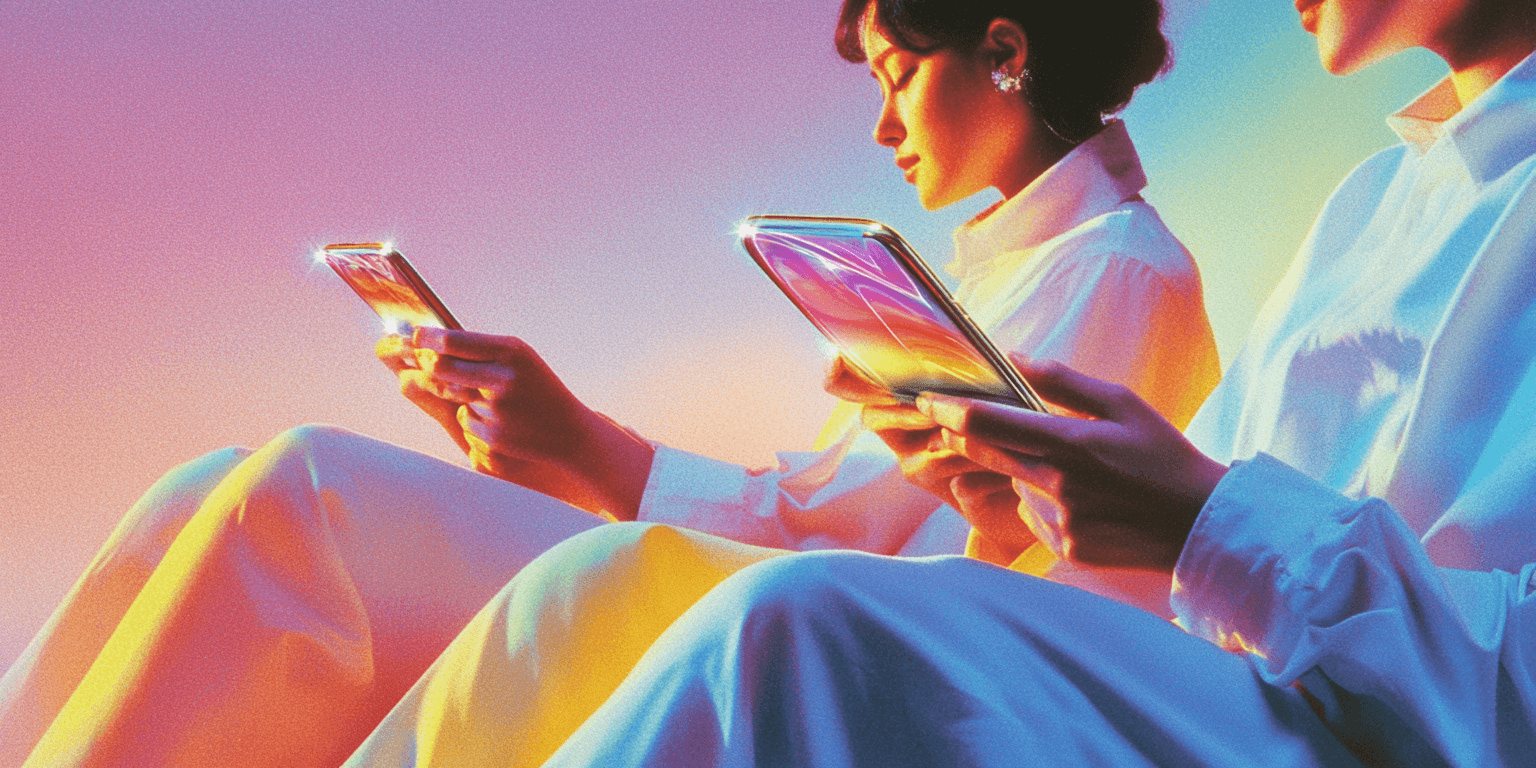
Why AI Narration Is the Missing Link in Instagram Growth
Instagram’s algorithm favors content that stops the scroll in under two seconds. Strong visuals matter, but audio drives retention. A monotone, robotic voice-over can kill your reel—no matter how good the visuals are.
With AI narrators, especially emotionally intelligent voices like Ariana, Steffan, and Lily from Narration Box, you can turn scripts into compelling voiceovers that elevate your content and drive engagement—without ever recording yourself.
Let’s break down how to use AI voiceovers to:
- Increase Instagram Reels watch time
- Boost comments and shares
- Create scroll-stopping audio for carousels, stories, and ads
How AI Voiceovers Help Drive Instagram Engagement
1. Human-like Voice Triggers Emotional Response
Instagram users react faster to voice than text. Emotion-aware narrators like Ariana automatically adjust tone based on your script—emphasizing pain, excitement, urgency, or calm.
This emotional modulation makes your Reels feel more human and relatable, which increases:
- Completion rates
- Shareability
- Comment triggers like “this hit me hard” or “I felt this”
2. Save Time with Text to Speech Reels
Typing captions is fast. But recording clean, emotional voiceovers? Time-consuming. Now, you can:
- Type a script
- Run it through a text to speech generator
- Export audio in seconds and overlay it on your reel
This means more content, faster, without compromising quality.
3. Localize for Global Audiences
With Narration Box’s AI voice generator, you get:
- 700+ voices
- 140+ languages and local dialects
- Natural pronunciation and tone
You can turn a single script into Reels for global markets—Hindi for India, Arabic for UAE, Portuguese for Brazil—each with the right accent, emotion, and cadence.
Step-by-Step: Use AI Voice Generator to Create High-Engagement Reels
Step 1: Write a 20-30 Second Script
Focus on:
- Pain → solution
- Hook → curiosity → payoff
- Stats → insight → CTA
Example:
“Most creators are stuck at 2% engagement. Here’s what 6-figure Instagram pages do differently…”
Step 2: Log in to Narration Box
Use the free text to speech online tool to test voices. Try:
- Ariana for expressive, warm delivery
- Steffan for confident, persuasive tones
- Lily for emotional storytelling
Step 3: Preview and Customize
- Adjust pacing and emphasis
- Choose male/female tone based on audience
- Use different voices for hook and body if needed
Step 4: Export and Add to Your Reel
- Download as MP3 or WAV
- Sync with visuals in CapCut, InShot, or Premiere
- Add subtitles and CTA stickers
When using AI narrators to boost Instagram engagement, voice selection should align with the tone and intent of your content:
- Ariana is best suited for emotional and reflective content. If you're creating mental health reels, inspirational stories, or heartfelt messages, Ariana’s emotionally adaptive voice adds warmth and depth without needing manual tweaks.
- Steffan is ideal for serious or persuasive reels. Whether you’re sharing business insights, thought leadership, or case studies, Steffan delivers a confident, clear tone that builds authority and holds viewer attention.
- Lily fits casual, relatable content. For day-in-the-life vlogs, lifestyle edits, or light storytelling, Lily provides a friendly and engaging delivery that feels conversational and real.
Each narrator adapts contextually to your script, applying emotional emphasis where needed. For best results, test the same script across different voices and measure viewer reactions to find the perfect match.
Pro Tips: Grow Instagram Reach Using AI Narration
- Repackage Tweets or Threads with Voice
Turn text-based content into narrated Reels with dynamic voiceovers. - Use AI Voices for Story Highlights
Instead of static text, use voice to tell your brand story in Highlights. - Create Multi-language Reels at Scale
One script. Five languages. Five Reels. No actors. No studio. Just Narration Box. - Add Narration to Static Carousel Posts
Voiceovers with ambient visuals + motion text + background music = viral formula.
Why Narration Box Is the Best AI Voice Generator for Instagram Reels
Narration Box is optimized for creators—not just developers or enterprise teams. It gives you:
- Emotion-aware narrators like Ariana, Steffan, and Lily
- Free text to speech online for testing and prototyping
- Instant audio generation for all platforms—Instagram, TikTok, YouTube Shorts
- Hyper-localized voices in 140+ languages and accents
- No editing experience required—just paste, preview, and publish
Final Thoughts: Turn Scrolls Into Listens, Listens Into Followers
In 2025, AI voiceover isn’t a trend—it’s the creative advantage. Your audience wants real, emotional, relatable audio. And they want it now.
With Narration Box, you can:
- Publish more reels in less time
- Add emotion without voice acting
- Reach global audiences with native dialects
Start creating your first AI-narrated Instagram reel using Narration Box’s free text to speech tool.
