How to Increase Watch Time of YouTube Videos by 3x Using AI Narration
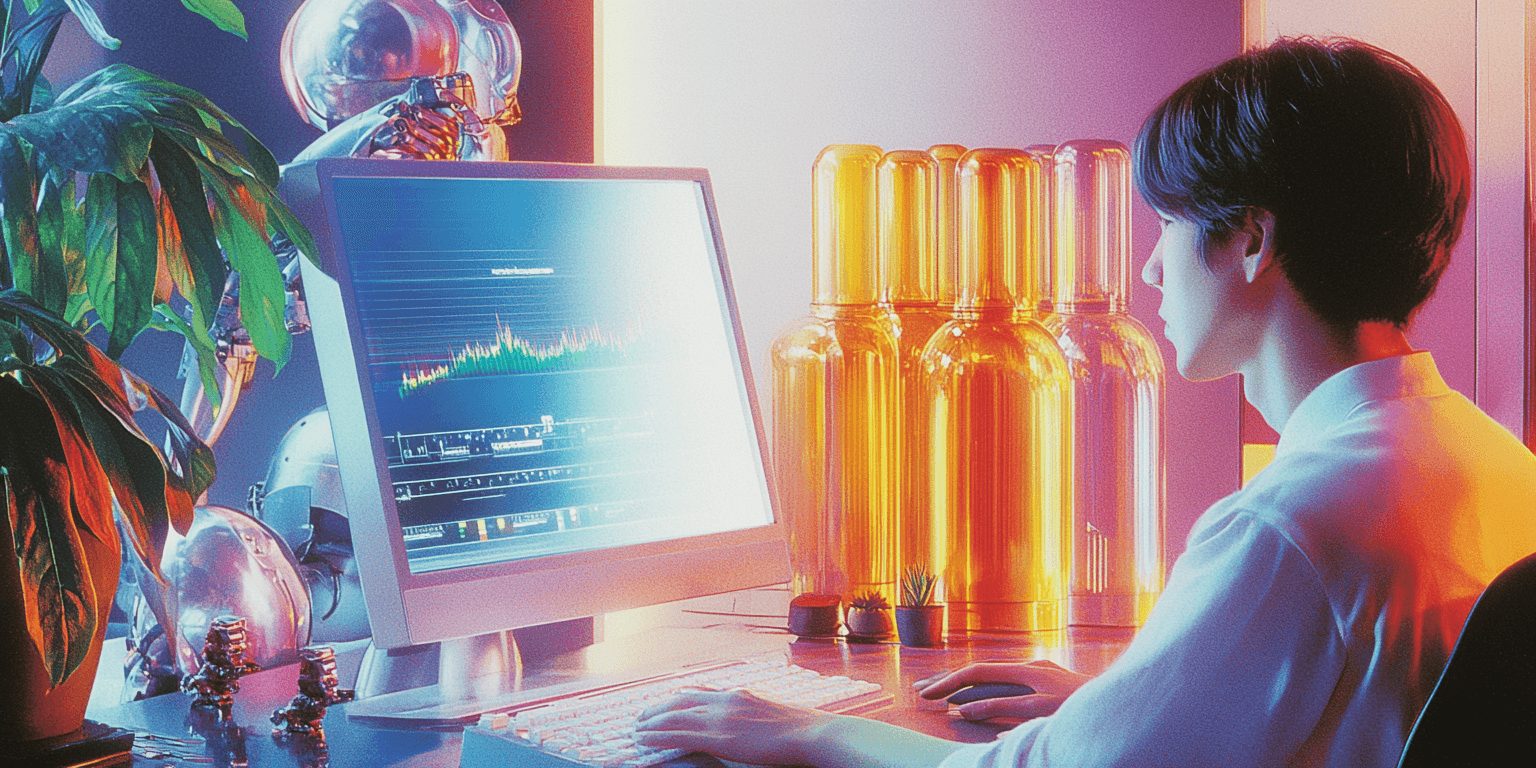
The Problem: High Effort, Low Engagement
YouTube creators face a brutal paradox: hours poured into planning, filming, and editing a video—only to see viewers drop off in the first 15 seconds. High bounce rates, low average view durations, and underwhelming watch time are common across creators of all sizes. Algorithms don’t reward flashy thumbnails alone; retention is king.
If your videos fail to hold attention, they fail to rank.
But what if you could triple your watch time without changing your visuals, uploading more frequently, or upgrading your camera gear? The answer lies in how your message is heard, not just seen.
This guide shows you how YouTubers are using AI narrators to emotionally hook viewers, clarify value fast, and guide them deeper into content—even on videos with minimal visuals.
Why This Matters (and Who It’s For)
AI narration isn’t a gimmick. It’s a strategic performance layer.
Whether you're a:
- Faceless YouTube creator using visuals and stock B-roll
- Educational or explainer channel with heavy scripting
- Lifestyle or storytelling channel mixing voiceover and vlogs
- Animation channel needing quick localization
You can 2-3x watch time by enhancing auditory engagement. Here's why:
- The average viewer decides to stay or leave in under 8 seconds. A flat intro kills retention.
- Sound builds emotional context. Emotional narration increases trust and completion.
- Over 85% of mobile viewers use headphones. Your voice is their main interface.
The 3-Part Strategy to Triple Watch Time
Step 1: Nail the Hook with AI-Powered Emotion
Most intros are either rushed or robotic. With AI narrators from platforms like Narration Box, you can choose a voice like Ariana that instinctively matches tone, urgency, and emotion to the script.
What to do:
- Write a hook-focused intro script (keep it < 50 words)
- Choose a contextual voice that sounds confident, curious, or urgent
- Test 2-3 AI narrator samples to find the best impact
Pro Tip: Don’t just say "Welcome back to my channel." Instead, open with a provocative statement: "Most creators lose 60% of their viewers before the first transition. Here’s how to fix that."
Step 2: Replace Monotone Delivery with Context-Aware AI Voiceovers
Recording your own voice works—until it doesn’t. You might be tired, inconsistent, or lack the right tonal modulation. AI voice generators like Narration Box allow you to upload or paste your script and select narrators that change tone dynamically.
What to do:
- Write your main script in segments (intro, sections, outro)
- Use Narration Box to generate narration for each segment
- Select voice styles that evolve over the script: calm to exciting, questioning to confident
Why this works:
- Keeps energy alive throughout the video
- Reduces cognitive fatigue for the viewer
- Increases storytelling coherence
Step 3: Sync AI Voiceovers with Editing for Seamless Delivery
Great narration doesn’t work alone. You need editing alignment.
Steps:
- Export the AI narration files from Narration Box (MP3 or WAV)
- Import into your editing software (Final Cut, Premiere, CapCut, Descript, etc.)
- Add subtle music beds and time visuals to voice beats
- Insert pauses strategically for on-screen text or visuals to catch up
Pro Tip: Use waveform visualizers or subtitle overlays to enhance voice-led sections.
Quick Tips for Stronger Watch Time Gains
- Use faster pacing (1.1x - 1.2x speed) for short-form content. It mimics TikTok-like urgency.
- For tutorials, go slow and deliberate. Add warmth and calm in tone.
- Match the voice to your niche. Storytelling = cinematic. Reviews = confident. DIY = casual.
- Use micro-pauses to let visuals sink in or tease what’s next.
- A/B test different voice types and see retention metrics inside YouTube Studio.
Try It Yourself
Triple your YouTube watch time with AI voices that speak your audience’s language—literally and emotionally.
Narration Box gives you 700+ AI voices across 140+ languages and hyper-local dialects. Voices like Ariana are context-aware, emotion-driven, and studio-grade.
Paste your script, pick your tone, preview the voice, and export in minutes.
Ready to stop losing viewers in the first 15 seconds? Start with voice.
Generate your AI voiceover now on Narration Box
