How to make AI voices for product demos and videos
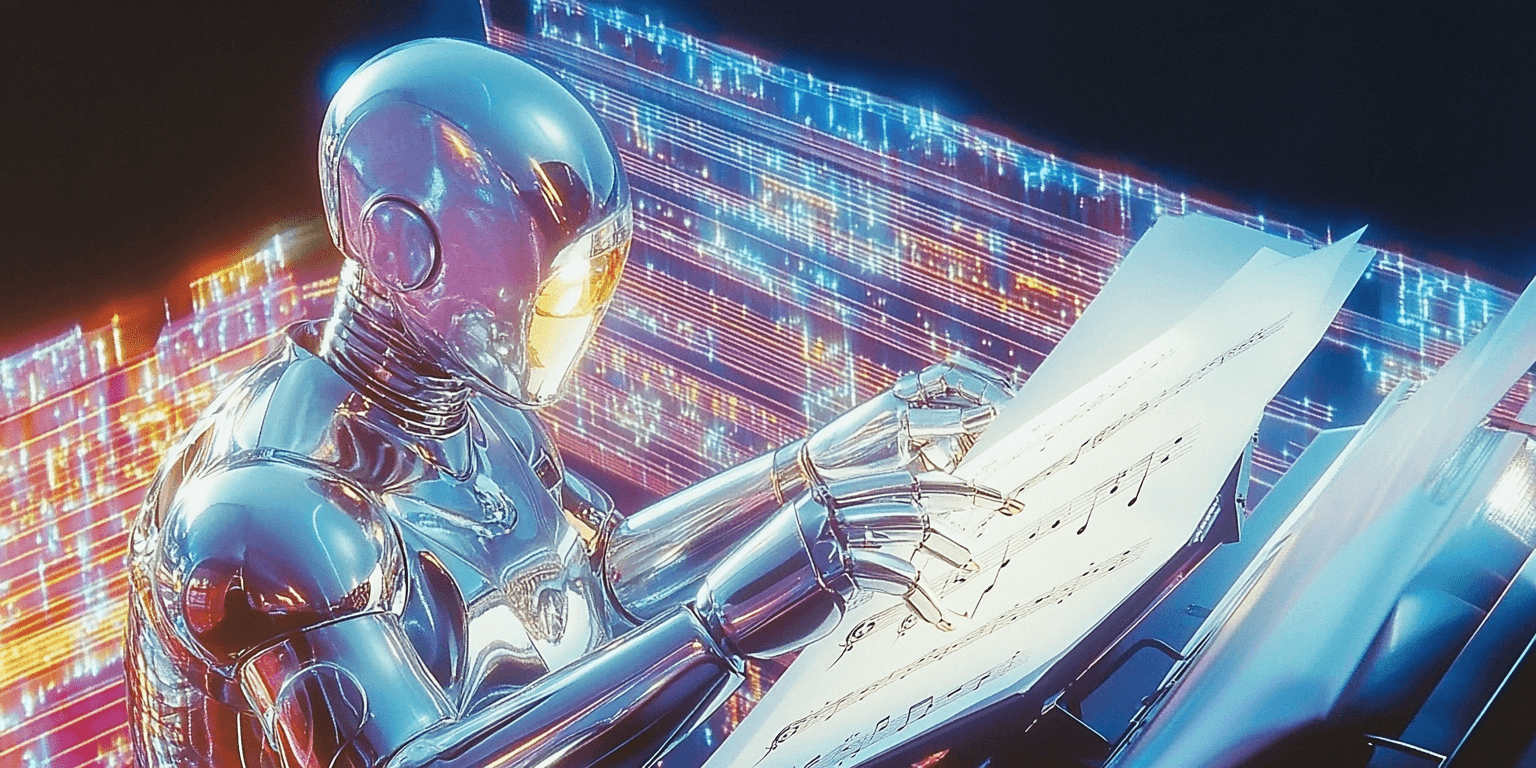
The silent killer of great product demos? Bad voiceovers.
Your product might be brilliant. Your UI might be polished. But if your demo video uses a monotone, robotic voice or poor-quality narration, you’ve already lost your viewer.
Most marketing, sales, and product teams know that videos drive conversion. What they often overlook is that the voice in those videos drives attention, clarity, and trust. With the rise of AI voice technology, there's no excuse to settle for generic TTS anymore.
In this blog, you’ll learn exactly how to create high-quality AI voiceovers for your product demos and explainer videos using Narration Box — a leading text-to-speech platform with over 700 AI narrators that speak in 140+ languages and dialects. We’ll walk you through best practices, real-world use cases, and tactical tips to get results fast.
Why Product Demos with Voiceovers Convert Better
For marketing, product, and sales teams, the use of AI narration isn’t just a nice-to-have — it’s a strategic growth lever.
Why voiceovers matter:
- Increase engagement: Viewers retain 95% of a message when it's delivered via video, compared to just 10% when reading text. Voice adds pace, personality, and emotional tone.
- Accelerate comprehension: A clear, emotionally aligned voiceover helps explain product features, benefits, and workflows faster than text alone.
- Boost accessibility and localization: AI voices let you localize your demos in dozens of languages instantly — something manual narration can’t scale.
Who benefits most:
- Marketing teams running top-of-funnel ads and educational content.
- Product teams showcasing new feature walkthroughs.
- Sales teams sending personalized demos and leave-behinds.
And for lean teams that can’t afford professional voice artists or studios, AI narration offers a fast, affordable alternative — without sacrificing quality.
How to Make AI Voices for Product Demos Using Narration Box
Creating a compelling product demo with AI narration isn’t complex — it just requires a clear workflow and a few smart choices. Here's how to do it:
Step 1: Finalize Your Script
- Focus on clarity. Use short sentences.
- Write in the voice of your audience. Avoid jargon unless it’s native to them.
- Be conversational if it’s B2C, precise and concise if B2B.
💡 Pro Tip: If you’re unsure about tone, use a “read-aloud” test — narrate your script out loud to see if it sounds natural.
Step 2: Paste Your Script into Narration Box
Head to NarrationBox.com and create a new voice project. Paste your script into the editor.
- Choose from 700+ AI voices across 140+ languages and dialects.
- Need emotion or emphasis? Use Ariana, Narration Box’s top voice — known for intuitive emotional delivery and context-aware tonality.
- Adjust speed, pitch, and pauses as needed — or let the voice engine auto-tune for best performance.
💡 Pro Tip: For SaaS product walkthroughs, male and female neutral tones often perform best. For B2C consumer tech, warmer and more upbeat voices tend to drive better engagement.
Step 3: Export and Integrate into Your Video
Once the voiceover is generated:
- Download it in MP3 or WAV.
- Import into your video editor (Premiere, Final Cut, Canva, etc.)
- Sync with your screen recording or animation.
💡 Pro Tip: Narration Box also supports batch projects — great if you’re localizing 20+ videos across languages or regional dialects.
Step 4: Test With a Cold Viewer
Before publishing, run a “blind test”:
- Share the video with someone not involved in your team.
- Ask: “What did you understand? Was it engaging? Did anything feel robotic or rushed?”
- Iterate based on feedback.
💡 Pro Tip: Test across mobile, desktop, and mute-on autoplay environments. Subtitles + voiceover = maximum retention.
Quick Tips for Voiceovers That Work
- Match platform tone:
- YouTube: Slightly slower pacing, natural delivery.
- Instagram Reels: Faster, punchier.
- Website explainers: Neutral, professional.
- Use pauses strategically.
- Insert short pauses before major benefits or pain points to build suspense.
- Don’t overproduce.
- Authenticity > perfection. A voice that sounds real performs better than a voice that sounds perfect.
Why This Matters: Audio Is the Future of Product Education
- According to Wyzowl’s 2024 report, 91% of people want to see more video content from brands.
- And with mobile consumption rising, audio becomes the primary channel of retention in video-first experiences.
- AI voice generation is projected to be a $3.7B market by 2026, driven by demand for scalable, multilingual, emotionally intelligent narration.
Learning how to generate high-quality voiceovers for demos today is akin to learning how to build landing pages a decade ago — it’s becoming a core marketing skill.
Best Practices from High-Performing Teams
✅ Keep videos under 90 seconds — and get to the value prop in the first 10.
✅ Use emotion-aligned narration (excitement, curiosity, confidence) for product launches, and instructional tone for feature walkthroughs.
✅ A/B test different voices in ads and demos — one voice may outperform another by up to 40% in CTR or engagement.
✅ Localize everything. 72% of consumers are more likely to buy from a product presented in their native language.
✅ Always subtitle, even if you have voiceover.
Ready to Try It Yourself?
If you’re creating product demos, launch videos, tutorials, or walkthroughs — Narration Box is the easiest, fastest, and most scalable way to generate AI voices that sound human, emotional, and clear.
🎙 Generate your voiceover in minutes
Or [book a walkthrough] if you want to see how top product and marketing teams use it to drive 2–5x better demo engagement.
