Top 6 Speechify Alternatives (Free & Paid) for 2025
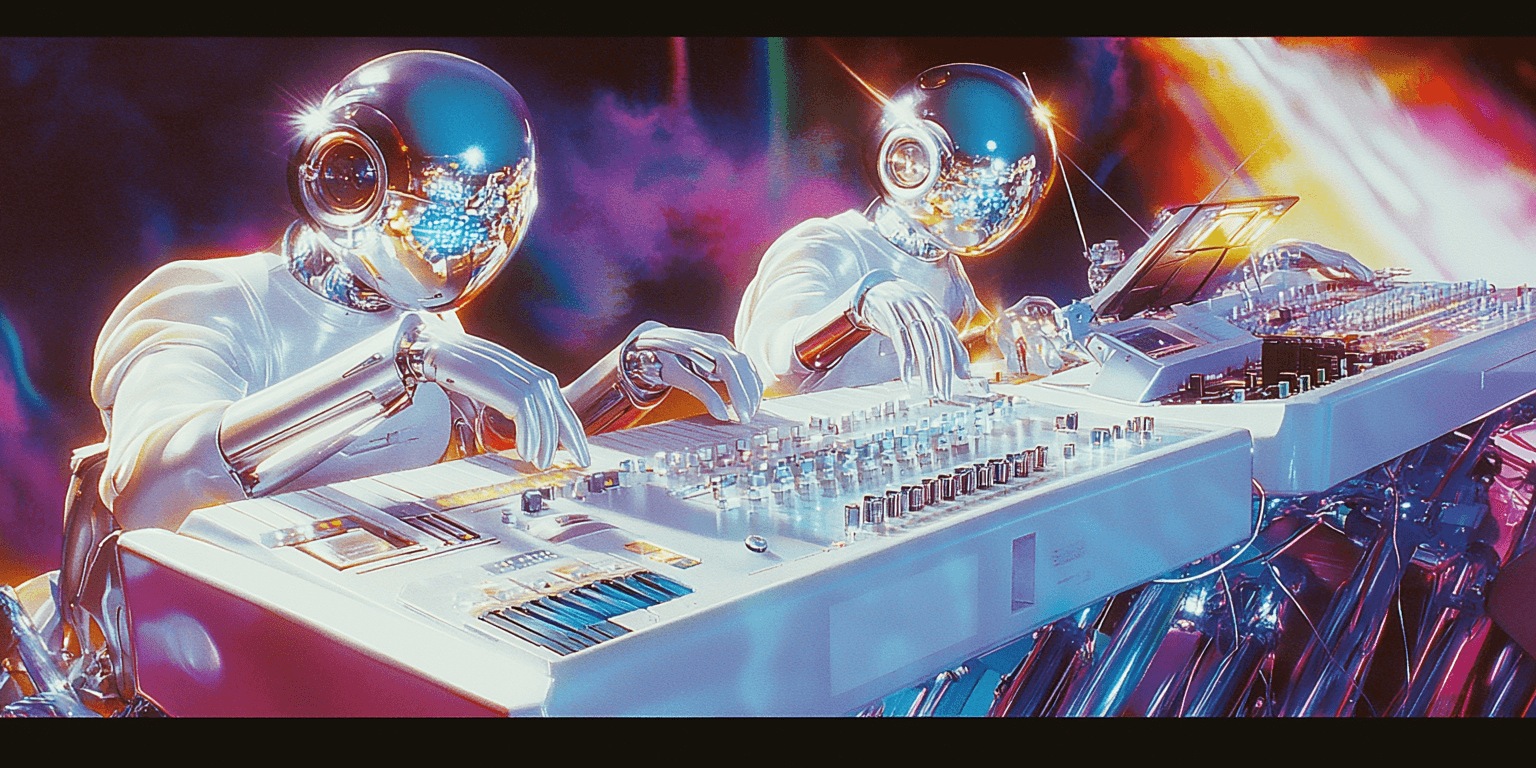
Why Creators Are Looking Beyond Speechify in 2025
Speechify is popular—but not always the right fit.
If you’re a content creator, educator, or media producer using voice in your work, chances are you’ve tried Speechify and run into one of these issues:
Premium features locked behind high paywalls
Limited control over voice emotion or pacing
No commercial usage rights for most outputs
Few options for localization or dialect control
In 2025, creators need more than basic text to speech. You need voices that sound real, adapt to tone, and work across platforms—whether you’re narrating an Instagram Reel, turning blogs into podcasts, or creating multilingual video ads.
Below are the top 6 Speechify alternatives—handpicked for flexibility, creator-first features, and voice quality.
1. Narration Box – All-in-One Voice Platform for Creators
Why it’s better than Speechify:
Narration Box is built for media creators—not just listeners. It offers over 700 AI narrators in 140+ languages, most of which are context-aware and capable of adapting tone and emotion based on the script.
You can:
Import text via URL or document
Create emotional voiceovers in seconds
Localize into multiple dialects
Generate voices for commercial use (e.g., ads, audiobooks, videos)
Manage projects inside a dedicated studio
Key features:
Context-aware voice engine
Commercial-use ready by default
Full control over pitch, pace, emotion
Free tier available
Ideal for Reels, YouTube, podcasts, video ads, e-learning
Who it's for:
Social content creators
Podcast producers
Edtech teams
Media houses and agencies
Pricing: Free plan available. Paid plans start at creator-friendly rates.
2. Play.ht – Flexible API and Web-Based Voice Generator
Play.ht is a solid alternative if you’re looking for a developer-friendly TTS platform with good commercial options.
Pros:
130+ voices
Web-based studio + API
Supports SSML for advanced voice control
WordPress plugin for quick blog narration
Cons:
Fewer voices than Narration Box
Some voices still sound synthetic
Limited emotional range
Best for: Blog-to-audio conversion, developer integrations
3. Murf.ai – Best for Corporate Voiceovers and Explainers
Murf is often used by marketing teams and learning designers who need neutral, professional voiceovers.
Pros:
Good voice clarity for training or product videos
Collaboration features for teams
Background music mixing
Cons:
Emotion and tone options are limited
Expensive for individual creators
Voice variety narrower than others on this list
Best for: Internal training videos, client explainer assets
4. Lovo.ai – Voice Cloning and Multilingual Output
Lovo.ai has carved a niche in voice cloning and AI dubbing, making it useful for creators producing character-based or multilingual content.
Pros:
DIY voice cloning
100+ voices
Supports dubbing workflows
Cons:
Voice cloning quality varies
UI is less intuitive than Narration Box
Commercial use licensing can be confusing
Best for: Narrative storytelling, audiobooks, dubbing projects
5. WellSaid Labs – Premium AI Voices for Enterprise Media
WellSaid Labs offers extremely high-quality voices trained on real voice actors. It’s used by enterprise media companies and eLearning providers.
Pros:
Some of the most natural voices on the market
Studio-level clarity and pacing
Available in multiple English variants
Cons:
Very expensive
Not designed for short-form creators or fast output
No support for local languages or trending formats
Best for: High-end corporate narration and product walkthroughs
6. TTSMP3 – Simple, Free, No-Frills Tool
If you’re looking for a free text-to-speech online solution for quick testing, TTSMP3 is useful—but limited.
Pros:
Free with no login
Fast, no-friction output
Multiple languages and voice styles
Cons:
Robotic voices
Not usable for professional or commercial content
No customization or editing features
Best for: Testing scripts, personal use, or hobby projects
Feature Comparison Table
Feature | Narration Box | Play.ht | Murf.ai | Lovo.ai | WellSaid Labs | TTSMP3 |
|---|---|---|---|---|---|---|
Voice Count | 700+ | 130+ | 100+ | 100+ | ~50 | 20+ |
Emotion Control | Yes | Partial | No | Partial | No | No |
Commercial Use | Yes | Yes | Yes | Depends | Yes | No |
Free Plan | Yes | Yes | Trial | Yes | No | Yes |
Multilingual Support | 140+ | 50+ | 20+ | 30+ | English only | 30+ |
Voice Studio | Yes | Yes | Yes | Yes | Yes | No |
Use Cases | Reels, ads, podcasts | Blogs, devs | eLearning | Dubbing, books | Enterprise narration | Testing only |
What are we picking?
Speechify works well for text consumption, but it’s not built for creators who publish, produce, or repurpose content at scale.
If you're making Instagram Reels, podcasts, YouTube videos, online courses, or voice-led ad campaigns, you need a platform that gives you full control over voice, tone, emotion, and output rights.
Narration Box stands out because it’s not just another text to speech tool—it’s a voice production platform for creators who move fast and publish often.
You don’t just want to hear your content. You want your audience to feel it. And that starts with a narrator that understands context, not just pronunciation.
