AI Text-to-Speech Tools: Best Practices for Realistic Voiceovers
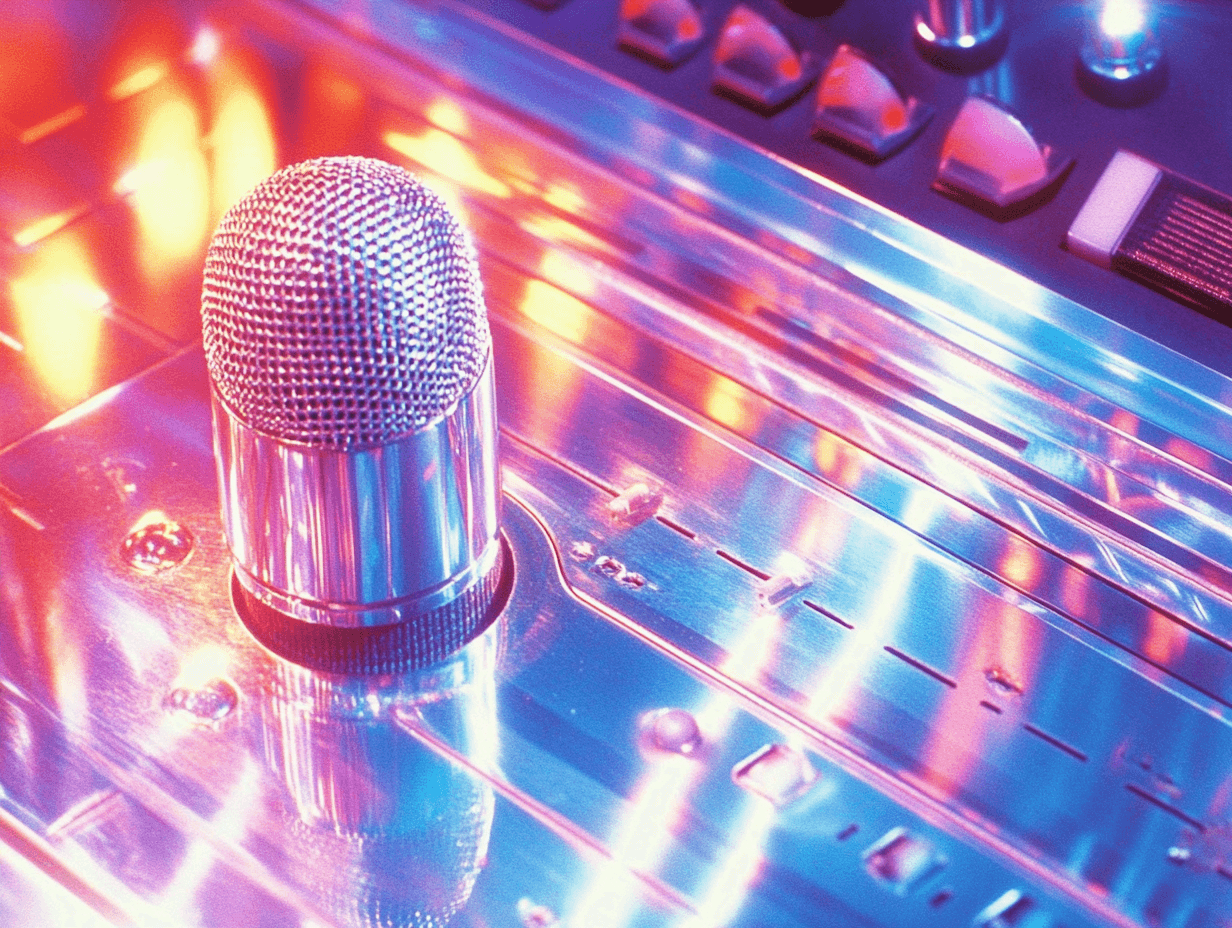
Creating engaging, natural-sounding voiceovers has become more achievable thanks to AI text-to-speech (TTS) technology. As AI voices continue to improve, content creators can benefit from realistic TTS options for various applications, from marketing videos to educational content. In this blog, we’ll explore best practices for making AI-generated voiceovers sound as authentic as possible, with a focus on Narration Box, a leading AI TTS platform with standout features designed for customizable, high-quality voice production.
Why Choose Narration Box for Realistic AI Voiceovers?
Narration Box stands out with its vast library of over 700 AI narrators, covering 140+ languages and dialects. These narrators bring lifelike intonation and accents that are context-aware, allowing users to create voiceovers that can reflect regional tones or even convey emotions. This platform is tailored for anyone needing a powerful yet intuitive TTS tool, particularly those in industries like e-learning, media, marketing, and content creation. With its block-based studio, creating multi-speaker narratives, fine-tuning elements like prosody, and adjusting pacing becomes straightforward. Additionally, the upcoming voice cloning, team collaboration, and long-form document-to-audio features make Narration Box an adaptable solution for evolving content needs.
1. Keep Scripts Short and Simple
One of the foundational principles for high-quality AI voiceovers is brevity. Lengthy, complex sentences can lead to unnatural intonation and make the AI sound robotic. Keeping sentences concise enhances clarity and natural flow, especially in TTS. Consider this approach:
Keep the script short: This keeps your audience engaged and helps TTS handle the speech flow smoothly.Use short sentences: Avoid run-on sentences that can disrupt pacing and make the AI sound less conversational.
For multi-part content, break down lengthy information into smaller, bite-sized pieces for a digestible, natural feel.
2. Show and Tell: Balance Visual and Audio Cues
When using AI TTS for videos or presentations, remember to avoid redundancy. You don’t need to narrate every visual cue. For example, if a video shows a user logging in, there’s no need for the voiceover to narrate each step. Instead, focus on guiding the viewer through the essential steps, allowing visuals to support the narration.
3. Choose the Right AI Voice
Selecting the right voice is essential to match the tone and purpose of your content. Narration Box offers a variety of voices, from professional and neutral tones to upbeat or even soothing options. Experimenting with different voices helps ensure your voiceover aligns with your brand. Consider:
Audience and context: For educational videos, a calm and steady voice may be appropriate, while a lively tone could be ideal for product demos.Content tone: Ensure the voice matches the emotional tone of your content to improve engagement and listener satisfaction.
4. Fine-Tune Pronunciation, Pacing, and Prosody
Small adjustments in pronunciation, pacing, and emphasis can dramatically improve the naturalness of a TTS voice. Narration Box’s customization options let users control speech rate, pitch, and prosody to suit different content needs.
Adjusting pronunciation: AI voices may mispronounce uncommon words, acronyms, or proper names. Correcting these will give your voiceover a professional finish.Pacing control: Varying the speed at which words are spoken helps break up the rhythm, making the voice sound less monotonous.Adding pauses: This gives listeners time to absorb key points and improves comprehension.
5. Keep It Consistent and Simple
Consistency helps to keep the audience focused. Stick to simple language and avoid industry jargon that may confuse or alienate listeners. Narration Box makes this easier with its tools for editing and consistency, ensuring a cohesive voiceover without the need for extensive editing after production.
6. Test and Optimize with Emotive Features
Narration Box’s emotive AI features allow users to add subtle expressions and emotions to voiceovers, enhancing the overall user experience. Use these emotive features sparingly to avoid sounding exaggerated but to add a touch of warmth or enthusiasm where necessary.
7. Applications Across Industries
Narration Box is tailored for various industries, offering functionality that extends from short-form content to complex multi-language projects. Here are some applications:
E-learning: Narration Box can produce lectures in multiple languages, helping educators reach global audiences.
Media and podcasts: For news articles or podcast segments, Narration Box can generate clear, engaging voiceovers quickly.
Marketing: Create voiceovers for commercials or social media content with custom tones that resonate with your audience.
Content creation: Whether for YouTube or TikTok, Narration Box’s flexibility makes it ideal for creators who want professional voiceovers without the hassle of traditional recording.
Upcoming Features in Narration Box
Narration Box is continuously improving, with exciting features on the horizon to enhance user experience and broaden its capabilities:
Document Import & Long-Form Audio: Convert eBooks, academic papers, or entire reports into audio seamlessly.AI-Assisted Writing and Translation: For multilingual audiences, AI translation will allow voiceovers in various languages with just a few clicks.Voice Cloning and Video-to-Audio Syncing: These features will enhance content consistency and streamline the workflow for projects needing specialized voices.
Final Thoughts
AI TTS technology opens up a world of possibilities for accessible, high-quality voiceovers across various industries. Narration Box stands as a robust solution for creating authentic, adaptable voiceovers, thanks to its diverse voices, intuitive studio, and advanced customization features. By following best practices—keeping scripts short, choosing the right voice, and fine-tuning pronunciation—you can maximize the effectiveness of AI TTS for your content needs. Whether you’re creating educational content, producing a podcast, or enhancing marketing assets, Narration Box offers a comprehensive suite of tools to bring your voiceovers to life.
