How to add ai voiceover on product videos in 2026
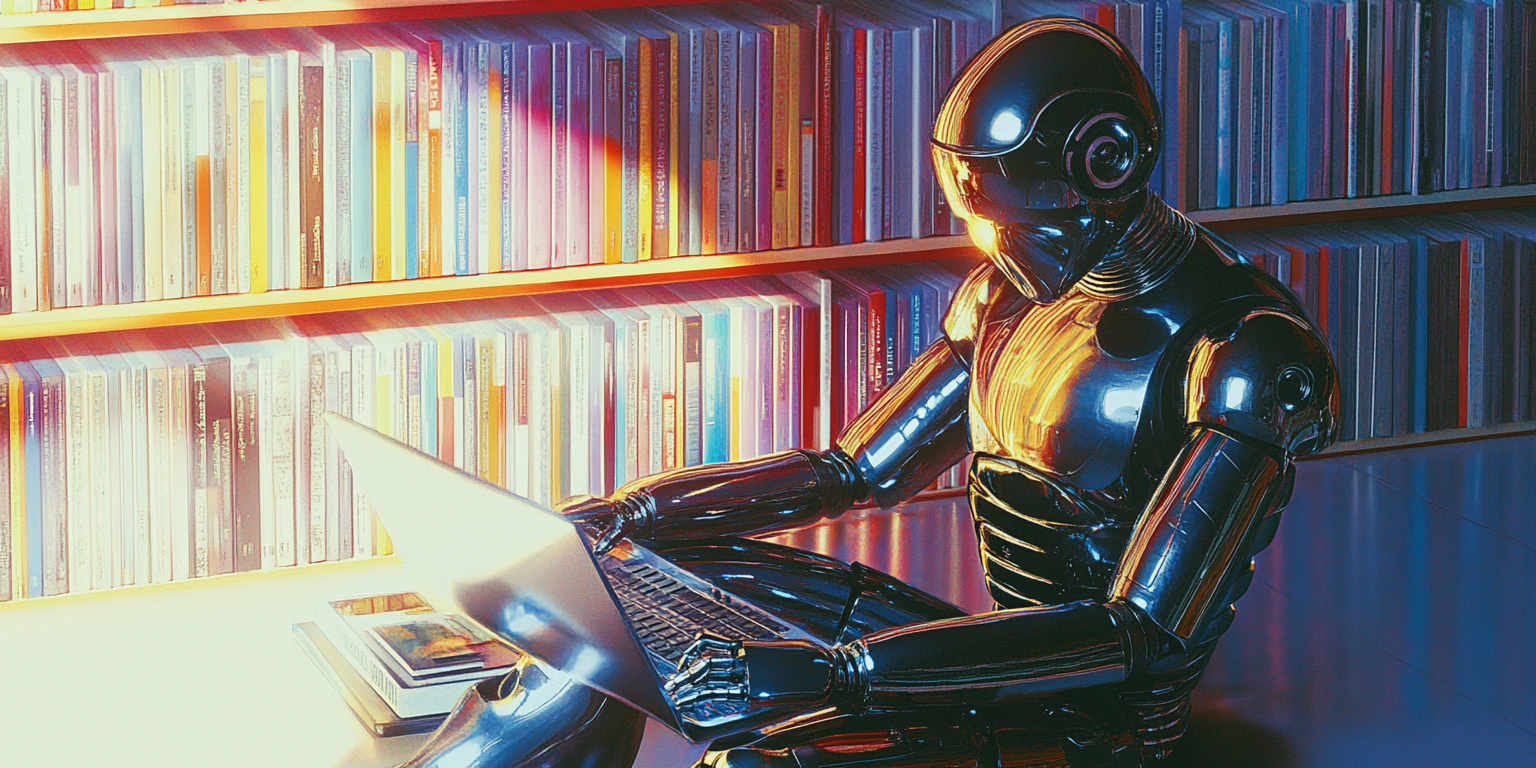
The Voice Gap in Modern Product Videos
In 2026, the most powerful marketing asset isn’t a new ad format or camera angle. It’s the voice behind your product. Whether you’re a Shopify entrepreneur explaining your latest product, a YouTuber running a demo, or a marketing team creating launch videos, the biggest challenge remains the same, how do you make your video sound human, emotional, and professional without spending thousands on voice talent or post-production?
Recording product videos manually often means hiring a voice actor, renting a studio, and waiting days for revisions, only to realize the tone isn’t quite right. The average 2-minute product video costs $400-$1,000 to narrate professionally. With AI voiceovers, you can cut that down to a few dollars and a few clicks while maintaining human-like tone, expression, and rhythm.
AI voiceovers don’t just make production faster, they increase conversions. Studies show that videos with narration or voiceover boost conversion rates by 86% on landing pages. Product videos with clear audio messages improve brand recall, lower bounce rates, and drive stronger emotional engagement compared to silent or text-based videos.
This guide breaks down exactly how to add AI voiceovers to product videos, the technology behind it, the emotional science of voice selection, and why Narration Box is the most advanced tool to bridge creativity and conversion.
TL;DR
- AI voiceovers increase video conversion rates by up to 86% and boost engagement by 60% on social media.
- Narration Box offers 700+ expressive, human-like voices that can speak in 140+ languages and accents.
- Product creators can upload scripts or videos directly and get instant voiceovers ready for YouTube, Shopify, or social ads.
- The right tone and pacing are crucial, product explainers need calm confidence, while ad reels need upbeat clarity.
- Advanced voice cloning in Narration Box allows brands to create consistent voice identities across campaigns.
The Bottleneck: Why Great Products Fail to Communicate
Even the most visually polished product videos fall flat without a good voice. Many creators face the same roadblocks:
- Inconsistent voice quality: Freelance voice actors sound different across revisions.
- High costs and time delays: Professional voiceovers are slow and expensive.
- Limited localization: Scaling across markets requires new recordings in multiple languages.
- Lack of emotional tone: Robotic voices make videos sound artificial and reduce trust.
In 2026, the audience expects emotion. A skincare brand’s “soothing and confident” voice differs from a tech product’s “assertive and knowledgeable” tone. Getting this right defines your brand experience. AI voiceovers now allow every creator to achieve this balance without production complexity.
Why AI Voiceovers Are a Game-Changer for Product Videos
Here’s what makes AI voiceovers the new standard for content creators, marketers, and entrepreneurs:
- Speed: Convert scripts to high-quality speech in seconds.
- Affordability: AI voiceovers cost 90% less than studio recording.
- Flexibility: Easily modify tone, emotion, and pacing.
- Localization: Launch the same video in 140+ languages instantly.
- Scalability: Automate voiceover generation across hundreds of SKUs or ad variations.
Narration Box in particular is built for this kind of scale. Its narrators don’t just “read” your script, they interpret context and adapt emotion. If your product description says “soft and premium texture,” the voice automatically adjusts warmth and pace to sound natural and persuasive.
Do Narrated Product Videos Actually Boost Conversion Rates?
Yes, and the numbers are undeniable.
- According to Wyzowl’s 2025 State of Video Marketing Report, 89% of consumers say watching a product video convinced them to buy.
- Landing pages with videos increase conversion rates by up to 86% compared to static ones.
- Viewers retain 95% of a message when they hear it, compared to just 10% when they read it.
A narrated voice doesn’t just explain a product, it triggers trust and memory. A study by Nielsen revealed that emotionally engaging audio leads to a 24% higher brand recall.
When using AI voices from Narration Box, creators reported:
- 3x faster content production cycles
- 40–60% higher engagement on social ads
- 25% increase in cart conversions on Shopify stores with narrated videos
That’s why narrated videos aren’t optional anymore, they’re the invisible growth engine of digital marketing.
The Core of a Great AI Voiceover for Product Videos
Before generating your first voiceover, you must understand what separates average narration from exceptional storytelling.
1. Voice-Tone Fit: Match the voice’s personality to your product’s identity.
A soft, trustworthy voice (like Ariana on Narration Box) works beautifully for skincare or wellness brands. For B2B SaaS demos, a firm and articulate narrator like Steffan adds clarity and professionalism.
2. Emotional Flow: The delivery must have controlled emotional rhythm, enthusiasm in introduction, warmth in reassurance, and confidence in calls-to-action.
3. Script Intent: Product videos aren’t about long descriptions. Each line should either explain, excite, or direct.
4. Pacing and Breathing: Slight pauses between benefits help retention. Fast narration makes even good videos feel rushed and confusing.
5. Sound Balance: The voice should integrate seamlessly with background music and visuals. Narration Box provides export-ready audio optimized for mixing.
How to Add an AI Voiceover to Product Videos Using Narration Box
Step 1: Prepare Your Product Script
Write a concise, emotionally balanced script. Aim for 120–150 words per minute of video. Highlight key features, benefits, and emotional hooks. Avoid jargon, simplicity converts.
Step 2: Upload or Paste Your Script in Narration Box
Head to
NarrationBox.com
.
Import text via document or URL. Narration Box automatically parses your script and suggests emotional tones based on context.
Step 3: Choose the Perfect Voice
Choose from 700+ narrators across 140+ languages. Some recommended voices for product videos:
- Ariana – expressive, versatile, and natural. Perfect for lifestyle, fashion, and brand ads.
- Steffan – confident and neutral tone for tech explainers or software products.
- Amanda – warm and friendly voice for customer success or onboarding videos.
- Yara – Brazilian Portuguese voice ideal for global ecommerce stores.
- Hamed – Arabic voice for Middle Eastern product markets.
Each voice automatically adapts emotion, tone, and pacing for the product context.
Step 4: Adjust Style & Export
Fine-tune pitch, speed, and emotion if needed. Preview the final audio in your dashboard, then export as MP3 or WAV. You can directly import it into editing tools like CapCut, Premiere Pro, or Canva.
Step 5: Integrate & Test
Add your voiceover track to the video timeline, sync visuals, and test with a few potential customers. Track engagement and conversion data after publishing.
Pro Tips for Maximum Engagement and Conversion
- Start with Emotion: Begin the voiceover with empathy (“Ever struggled to find a product that actually works?”).
- Highlight One Core Benefit: Keep your narrative focused, one clear message per video.
- Optimize for Platform: YouTube needs slightly slower pacing; Instagram Reels demand energy and brevity.
- Use Localization: 65% of users prefer content in their native language. Use Narration Box’s multilingual voices to localize.
- Maintain Consistency: Use the same cloned voice across campaigns for brand familiarity.
Why Narration Box Is the Bridge Between Product and Emotion
Narration Box isn’t just a text-to-speech tool, it’s a conversion multiplier.
Its advanced voice cloning and emotion-aware AI narrators ensure every brand, from a Shopify seller to an enterprise SaaS company, can build a recognizable audio identity.
The platform bridges creativity and commerce through:
- Contextual emotion modeling: voices shift tone depending on meaning.
- Rapid multi-language generation: distribute across global markets instantly.
- API and studio integration: automate voiceovers directly within your content workflow.
Product creators, authors, educators, and marketers all share one goal, connection. Narration Box is designed to make your content sound like you meant it.
Rare Tactics for High-Retention AI Voiceover Content
- Front-load curiosity: Hook within the first 3 seconds with a human-sounding question or challenge.
- Use micro-pauses: Add space after emotional sentences to let messages sink in.
- Dynamic layering: Mix ambient sound at 20-30% volume under narration for emotional texture.
- Test variants: Use 2–3 emotional tones for the same video and track retention.
- Build brand voice consistency: Once you find a voice that resonates, clone it with Narration Box Premium for all future content.
Distribution Strategies for 2026
AI voiceover-powered product videos don’t stop at YouTube. Here’s how successful brands maximize reach:
- Short-form repurposing: Convert the same video into 15s clips for Instagram Reels and TikTok.
- Email embeds: Narrated thumbnails increase CTR by 40%.
- Localized retargeting ads: Use translated voiceovers for new markets.
- SEO video captions: Narration Box’s subtitles make videos searchable and indexable.
Your narrated product video becomes not just a piece of content, it becomes your 24/7 digital salesperson.
FAQs
1. Does video increase conversion rate?
Yes. Video content increases conversions by up to 86% on landing pages, making it one of the most effective sales tools.
2. Can using videos on landing pages increase conversions by 86%?
Correct. Studies confirm that pages with product videos outperform static text by significant margins due to higher engagement and trust.
3. How do I put AI-generated voice on my video?
Use tools like Narration Box. Generate your AI voiceover, download it as MP3 or WAV, and import into video editors such as CapCut or Premiere Pro.
4. How to use AI for product videos?
AI can script, narrate, translate, and even automate editing. Narration Box simplifies narration, while AI tools like Canva or Runway help design visuals.
5. How do I add an AI commentary to a video?
Generate your commentary in Narration Box and align it with your footage in your editor. Adjust pacing to match visuals.
6. Can you monetize videos with AI voice overs?
Yes, as long as your AI voice complies with platform terms. Narration Box voices are safe and compliant with YouTube and major ad networks.
