How to create blog narration using AI in 2025
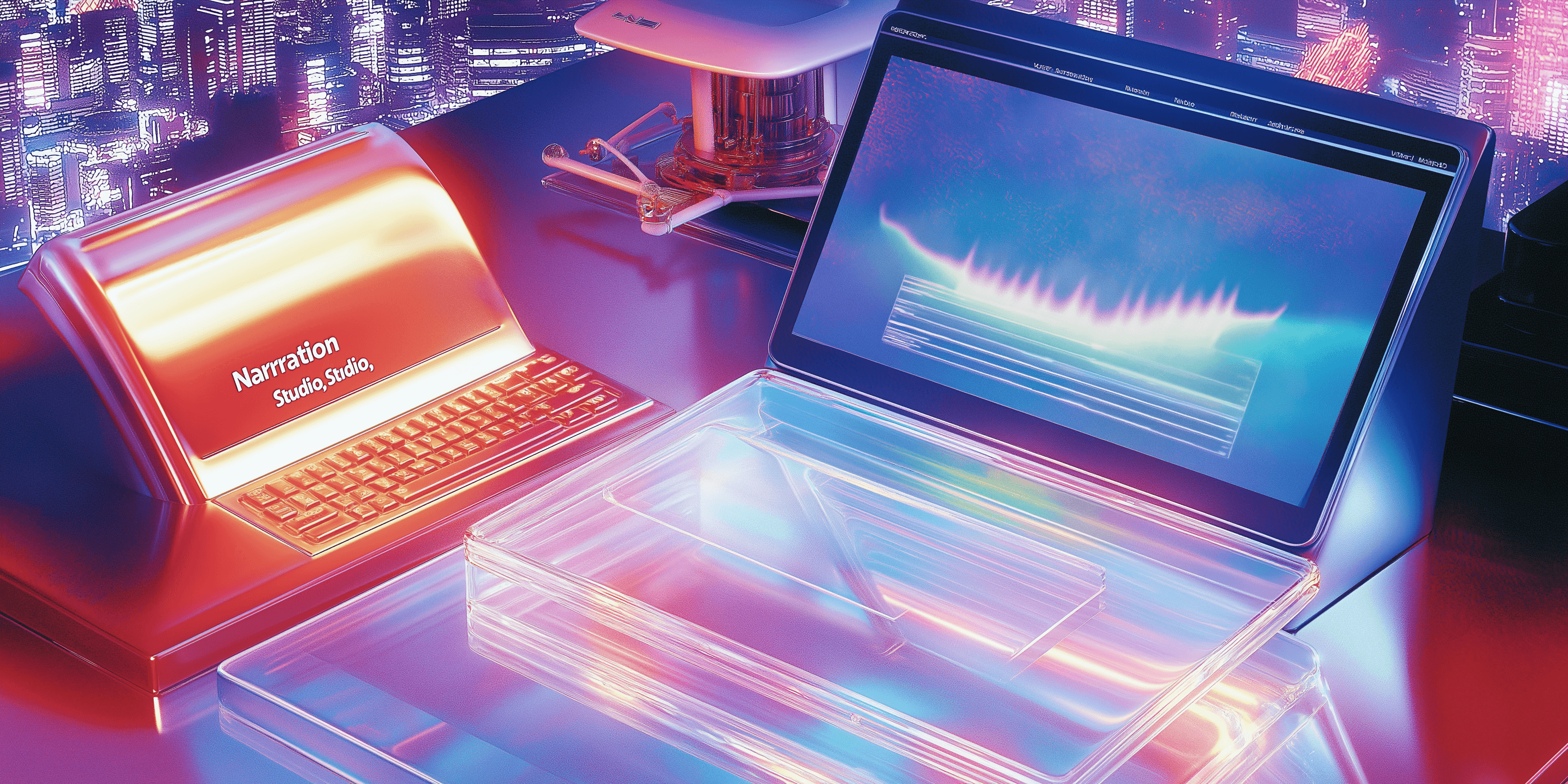
Why Text Alone Isn't Enough Anymore
You're writing excellent blogs. You’ve nailed the SEO, the headlines are sharp, and the information is deep. But you’re still hitting a ceiling. Readers aren’t sticking around. Bounce rates are high. Scroll depth is low.
Here’s the reality: blogs today compete not just with other blogs, but with podcasts, YouTube videos, Reels, Shorts, even AI-generated TikToks. Readers now listen more than they read. If you’re not turning your content into voice, you're losing a massive chunk of attention and engagement.
This blog will show you how to add professional-grade AI voice narration to your blog posts, so they don’t just get read, they get heard.
We’ll cover:
- What makes a blog voice-ready
- How to use Narration Box to create professional narration
- Tools, tips, and tactics to boost conversion and retention
- Metrics to track
- What future-ready content teams are already doing
What Makes a Blog Worth Listening To
Before you start narrating, make sure your blog is worth narrating. Here's what that means:
A blog that converts has:
- A clear, curiosity-driven headline
- A hook in the first 3 seconds
- Tight paragraph structures (2–3 lines max)
- Scannable subheadings
- Personal tone and examples
- A clear CTA (what should the reader do next?)
- Optional audio/video augmentation for accessibility and retention
Top content formats that convert well when narrated:
- How-to guides
- Founder stories
- Opinion-backed industry breakdowns
- Tutorials with summaries
- Listicles
- Product feature deep-dives
According to HubSpot, blogs with audio have a 17% higher time-on-page than those without. Add a narrator, and you multiply your chances of connecting with multitaskers, commuters, visually impaired users, and busy decision-makers.
Why Narrated Blogs Are the Next Frontier
AI voice narration isn’t just about accessibility. It’s about amplifying your blog’s utility, reach, and impact—without having to record yourself.
Who benefits from blog narration?
- Content marketers repurposing blog posts into LinkedIn carousels, podcast scripts, or newsletter audio
- SaaS companies embedding voiceovers in feature launches and docs
- Founders explaining vision pieces without writing new newsletters
- Agencies delivering narrated content for clients with regional voice localization
- Newsrooms turning editorial into audio digests
- Bloggers and creators monetizing via Substack, Medium, YouTube, and Spotify using the same script
Real use cases:
- A B2B SaaS blog added narration using Narration Box and saw a 22% increase in average session duration
- A DTC brand narrated product stories and published them as both blog audio and reels—doubling retention
- An edtech company used AI narration to convert text tutorials into learning modules in local dialects
Emerging monetization ideas:
- Turn blog series into narrated podcasts with ads
- Syndicate audio blogs on Spotify, YouTube, and Apple Podcasts
- Create gated narrated knowledge libraries for premium subscribers
How to Turn Any Blog Into a Narrated Asset Using Narration Box
You don’t need voice actors, audio editors, or studio setups. Just a script and an internet connection.
Step 1: Paste your blog into Narration Box
- Use the text import tool or plug in the blog URL
- The editor auto-detects language and tone
- You can tweak the script or structure if needed
Step 2: Pick your AI narrator
- For a natural, emotional tone: Ariana
- For authoritative industry content: Steffan
- For Hindi or multilingual content: Ananya or Vivienne
- Voices adapt to tone automatically; no SSML required
Step 3: Customize voice settings
- Adjust pitch, speed, emotion level
- Add custom pronunciations (e.g., for brand names or tech jargon)
- Add pauses or split content into chapters or sections
Step 4: Export and embed
- Get MP3 or video-ready files
- Embed the audio directly in your blog
- Publish on Spotify, Medium, YouTube, or as a mini podcast
Pro tip:
Test your narrated blog with 3–5 people who have never read it. Ask them if the narration kept them listening. If yes, lock the structure. If not, revisit tone or voice pacing.
Quick Tips to Nail Blog Narration
- Voice matters: For engaging, emotional reads, default to Ariana. For journalistic content, use Logan or Steffan.
- Add a CTA inside the audio: Mention your offer, newsletter, or product at the end of the narration.
- Distribution matters: Don’t just embed. Upload on platforms like Substack, Spotify, or YouTube to extend reach.
- Language match: Narration Box supports 140+ languages and local dialects, use them to localize your voice for new regions.
- File format strategy: Export shorter blog audio as WAV for reels and Instagram. Use MP3 for newsletters and blog embeds.
- Test different intros: Hook-driven intros increase listen-through rates by up to 35%.
Why AI Voices Will Be Non-Negotiable in 2025 and Beyond
- 72% of internet users now consume content in audio form daily (Insider Intelligence, 2024)
- AI voice models are now emotionally aware and accent-adaptive—regional voiceover can be done at scale
- Voice-first content gets 3x the engagement on platforms like YouTube and Medium
- Search engines have started indexing embedded audio, audio-rich pages now rank better
AI narration is no longer a “nice to have”, it’s the baseline for creating blog content that lives beyond the page.
Best Practices to Make Your Blog Voice-Ready
- Write for the ear: Avoid long, complex sentences. Keep language conversational.
- Use “you” and “we”: Third-person blogs feel robotic when read aloud.
- Avoid industry jargon unless your audience demands it. Use analogies where possible.
- Structure like a podcast: Intro, main idea, story, takeaway.
- Test different tones: Uplifting, professional, empathetic, use the Narration Box Studio to experiment.
- Always listen before you publish: What reads well may not always sound well.
Try It Now. Narrate Your Next Blog in Minutes.
Whether you're a solo blogger, a media company, or a SaaS team scaling content, Narration Box is built for you.
Get started for free and narrate your first blog with Ariana or Steffan: no setup, no mic, no noise. Just you, your words, and a voice that brings them to life.
