Top Text-to-Speech Tools in 2025: Free and Paid Options
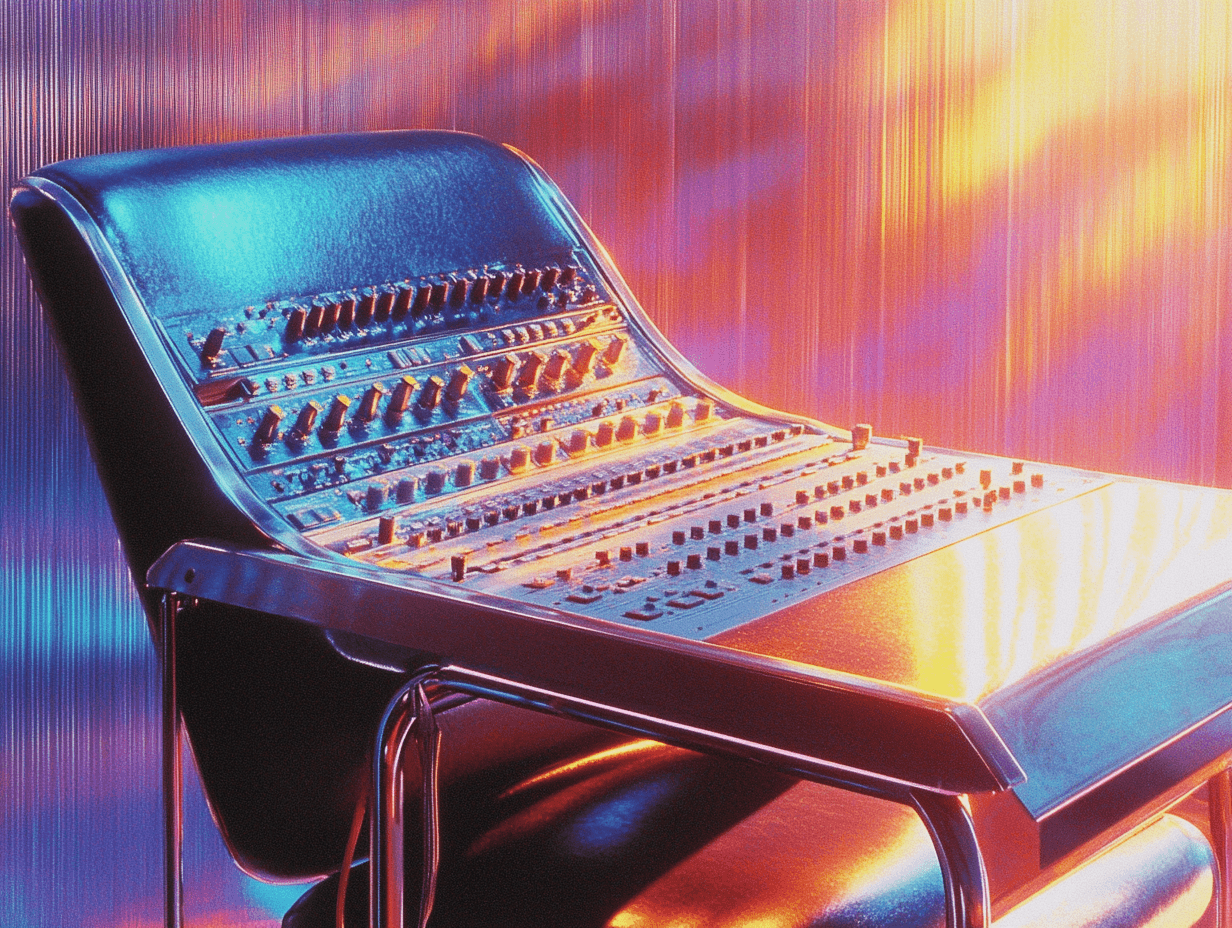
Introduction to Text-to-Speech (TTS) Software
As we continue to move toward digital accessibility, text-to-speech (TTS) technology has become invaluable for a variety of applications. From creating engaging audio content to assisting in proofreading, TTS software allows users to transform text into natural, human-like speech. With options ranging from free to premium, TTS tools are increasingly diverse, each catering to unique user needs such as customization, high-quality voices, and language options. In this article, we explore the top TTS tools in 2025, spotlighting Narration Box as a standout option and comparing other top choices.
1. Narration Box: Advanced TTS with Extensive Voice Options
Narration Box takes a leading position among TTS tools in 2025, thanks to its impressive array of features tailored for various industries, including e-learning, media, and content creation. The platform's extensive library of over 700 AI narrators, speaking in more than 140 languages and dialects, ensures that users have a wide range of natural, context-aware voices that can express different accents, emotions, and tones.
Key Features:
- User-Friendly Studio: The platform offers a block-based studio that allows for seamless creation of multi-speaker narratives. Users can import text from URLs or documents and assign different voices effortlessly.
- Customizable Narration: Narration Box allows adjustments in emphasis, prosody, and speech rate, making it ideal for both short and long-form content creation. These customization options ensure that the generated audio suits the intended tone and style.
- Performance and Speed: With its rapid speech generation capabilities, Narration Box is particularly suited for real-time applications, and its emotive AI voices add an engaging, lifelike depth to the content.
Upcoming Features:
The platform is set to introduce new features, including document import, video-to-audio sync, voice cloning, team collaboration, and mobile app capabilities. These additions will enhance productivity, providing solutions for converting long documents, syncing audio with visuals, and even listening to academic papers on the go.
2. Natural Reader: OCR and Browser Extension Support
Natural Reader is one of the most popular free TTS tools, offering a range of features suitable for beginner users. It comes with built-in OCR (Optical Character Recognition), allowing users to upload images or scans of text for audio conversion. The tool also includes a browser extension for quick TTS integration on any webpage, which is helpful for those who prefer listening to content over reading.
Strengths:
- Dyslexia-Friendly Font: This feature makes Natural Reader a great tool for individuals with dyslexia or reading difficulties.
- Customization: Offers various interface options, allowing users to control the pace, tone, and emphasis.
3. Balabolka: Custom Voice and Format Options
For users looking for customizable voice settings and extensive format support, Balabolka stands out as one of the best free options. It supports SAPI 4 and SAPI 5 voices and allows users to adjust speech, pitch, and volume, making it ideal for those who need a tailored audio experience.
Noteworthy Features:
- File Format Compatibility: Balabolka can open DOC, PDF, and HTML files and save the audio in various formats, including MP3 and WAV.
- Bookmarking and Pronunciation Control: Users can set bookmarks for navigating long texts and customize pronunciations for unique terms, enhancing usability.
4. Panopreter Basic: Simple and Beginner-Friendly
For users seeking a straightforward, no-frills TTS solution, Panopreter Basic is a strong choice. This software reads plain and rich text files, web pages, and Microsoft Word documents, exporting the audio in both WAV and MP3 formats. It’s ideal for quick tasks without complex setup.
Features to Note:
- Ease of Use: Panopreter Basic has a minimal interface, making it accessible for new users.
- Simple Customization: While not as advanced as other tools, users can still adjust the language, color scheme, and playback destination.
5. WordTalk: Microsoft Word Integration
For those who frequently use Microsoft Word, WordTalk is a useful add-on that brings TTS capabilities directly to the word processor. Developed by the University of Edinburgh, WordTalk is accessible through a toolbar and allows for individual word, sentence, or paragraph narration.
Highlights:
- Custom Voice Settings: Supports both SAPI 4 and SAPI 5 voices.
- Accessibility Features: WordTalk includes a speaking dictionary and customizable voice options, which can be adjusted to suit the text being read.
6. Zabaware Text-to-Speech Reader: Web Page Integration
The Zabaware Text-to-Speech Reader is a free tool that reads text from the clipboard or dialog boxes, making it particularly useful for converting website content into audio. This program is simple yet effective for those looking to create quick, clipboard-based narrations without complex settings.
Key Points:
- Clipboard Integration: Any text copied to the clipboard can be read aloud.
- Format Flexibility: Zabaware supports text-to-audio conversion and can save files in WAV format.
Conclusion: Choosing the Right TTS Tool
Choosing the right TTS tool depends on your specific needs, whether it's the customization and language support of Narration Box, the OCR capabilities of Natural Reader, or the straightforward utility of Panopreter Basic. For more advanced requirements, Narration Box leads with its comprehensive feature set and upcoming innovations, making it an excellent choice for content creators, educators, and marketing professionals who need flexibility, high-quality voices, and diverse language options.
